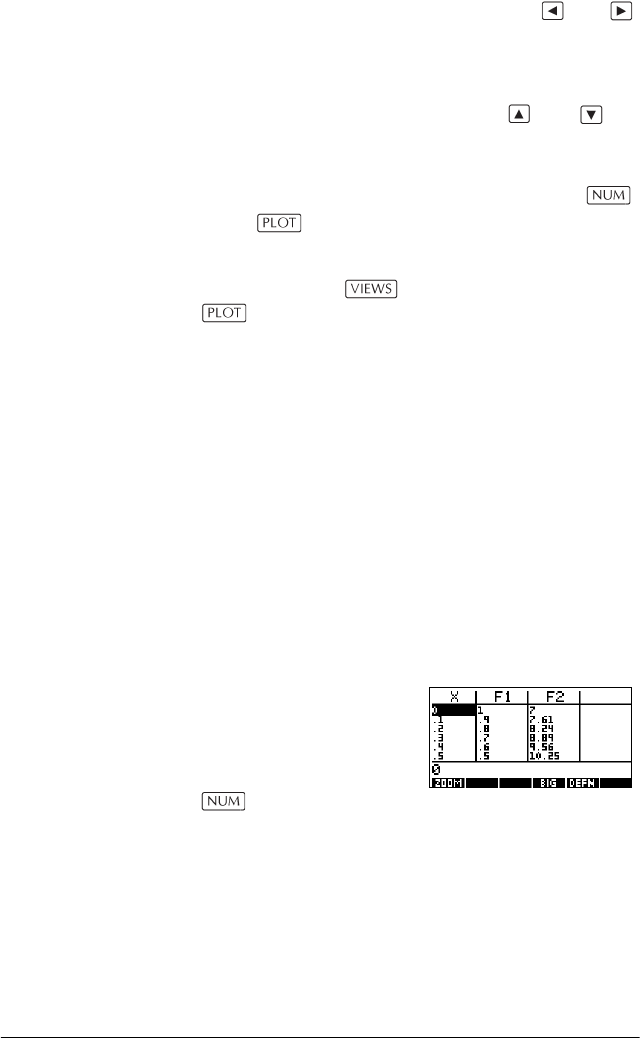
2-16 Aplets and their views
2. To move up and down the table, use the and
cursor keys. These keys move the tra.ce point left or
right along the plot, and in the table, the
corresponding values are highlighted.
3. To move between functions, use the and
cursor keys to move the cursor from one graph to
another.
4. To return to a full Numeric (or Plot) view, press
(or ).
Overlay plots If you want to plot over an existing plot without erasing
that plot, then use Overlay Plot instead of
. Note that tracing follows only the current
functions from the current aplet.
Decimal scaling Decimal scaling is the default scaling. If you have
changed the scaling to Trig or Integer, you can change it
back with Decimal.
Integer scaling Integer scaling compresses the axes so that each pixel is
and the origin is near the screen center.
Trigonometric
scaling
Use trigonometric scaling whenever you are plotting an
expression that includes trigonometric functions.
Trigonometric plots are more likely to intersect the axis at
points factored by π.
About the numeric view
After entering and selecting
(check marking) the
expression or expressions
that you want to explore in
the Symbolic view, press
to view a table of
data values for the independent variable (X, T, θ, or N)
and dependent variables.
11×


















