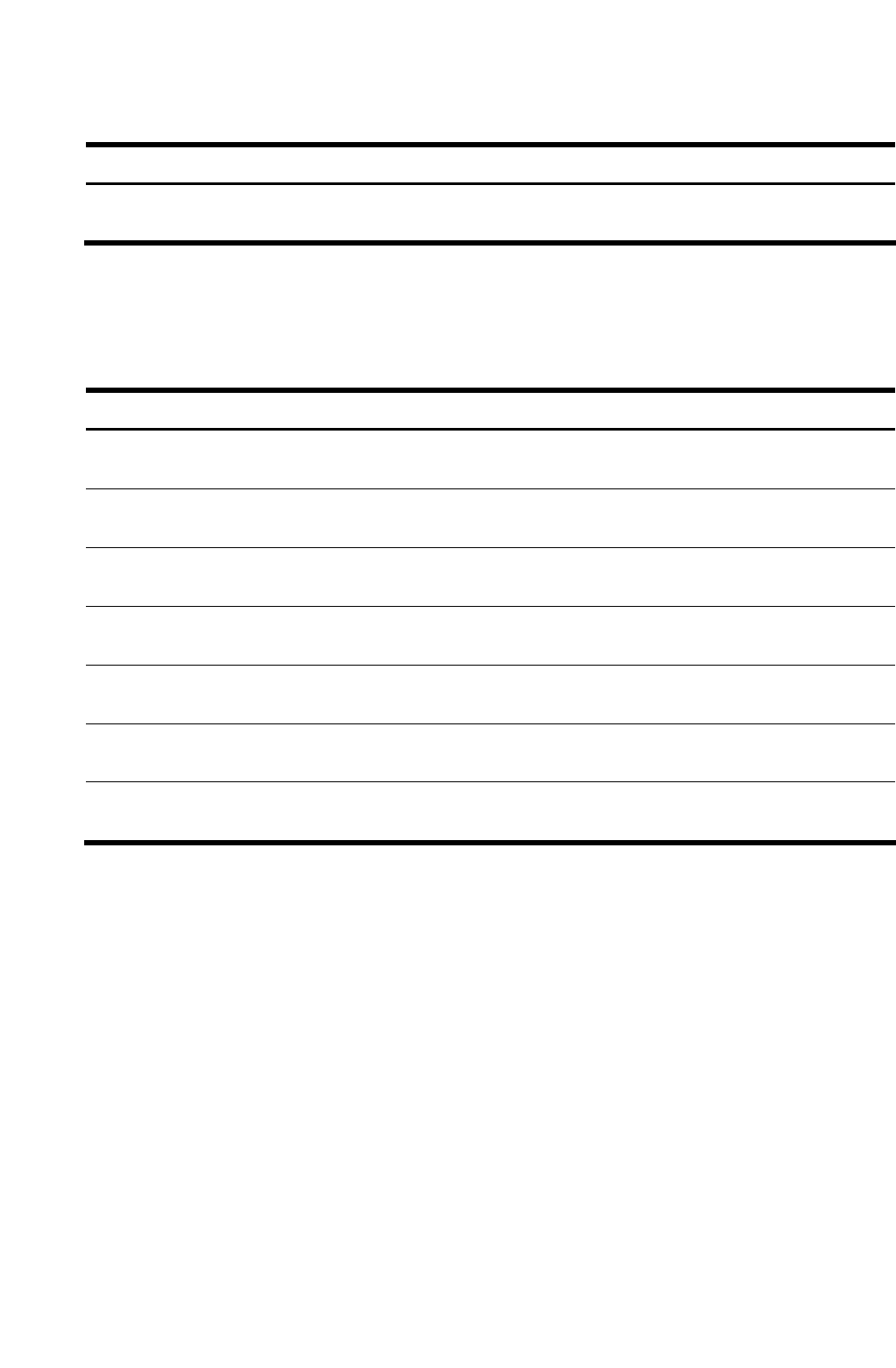
Configuration Commands
153
Table 132 OSPF Area Index Configuration commands
Command Description
show ip ospf area <0-2>
Displays the current OSPF configuration.
Command mode: All except User EXEC
OSPF Summary Range configuration
The following table describes the OSPF Summary Range Configuration commands.
Table 133 OSPF Summary Range Configuration commands
Command Description
area-range <1-16> address
<IP address> <IP netmask>
Configures the base IP address and IP address mask for the range.
Command mode: Router OSPF
area-range <1-16> area <0-2>
Configures the area index used by the switch.
Command mode: Router OSPF
[no] area-range <1-16> hide
Hides the OSPF summary range.
Command mode: Router OSPF
area-range <1-16> enable
Enables the OSPF summary range.
Command mode: Router OSPF
no area-range <1-16> enable
Disables the OSPF summary range.
Command mode: Router OSPF
no area-range <1-16>
Deletes the OSPF summary range.
Command mode: Router OSPF
show ip ospf area-range <1-16>
Displays the current OSPF summary range.
Command mode: All except User EXEC


















