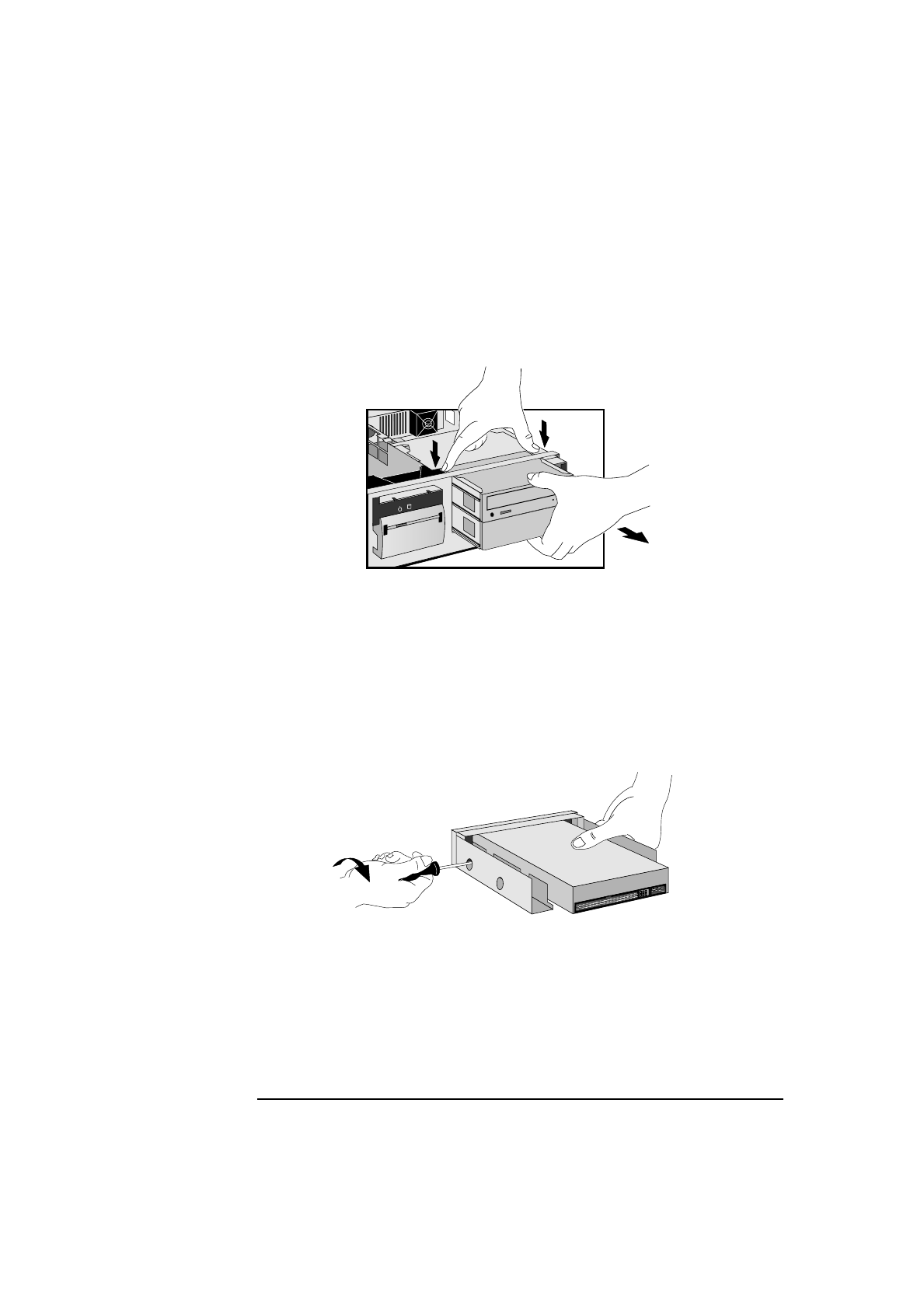
2 How to Install Accessories In Your PC
Installing Mass Storage Devices
36 English
5 Push the two catches (indicated by
③
on the label on your PC) on
the front drive unit down and then slide the unit out, holding it with
both hands.
6 Carefully place the unit on its side and remove the top mounting
bracket. Remove the metal filler plate from the empty shelf if there
is one.
7 If the drive to install has a tray, attach the drive onto the tray. Many
devices, such as the HP Zip drive, require an HP-supplied tray before
they can be installed. CD-ROM drives do not require a tray.
Attach drive to tray
(Example shows Zip drive)


















