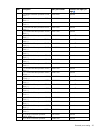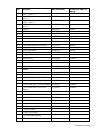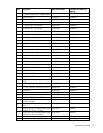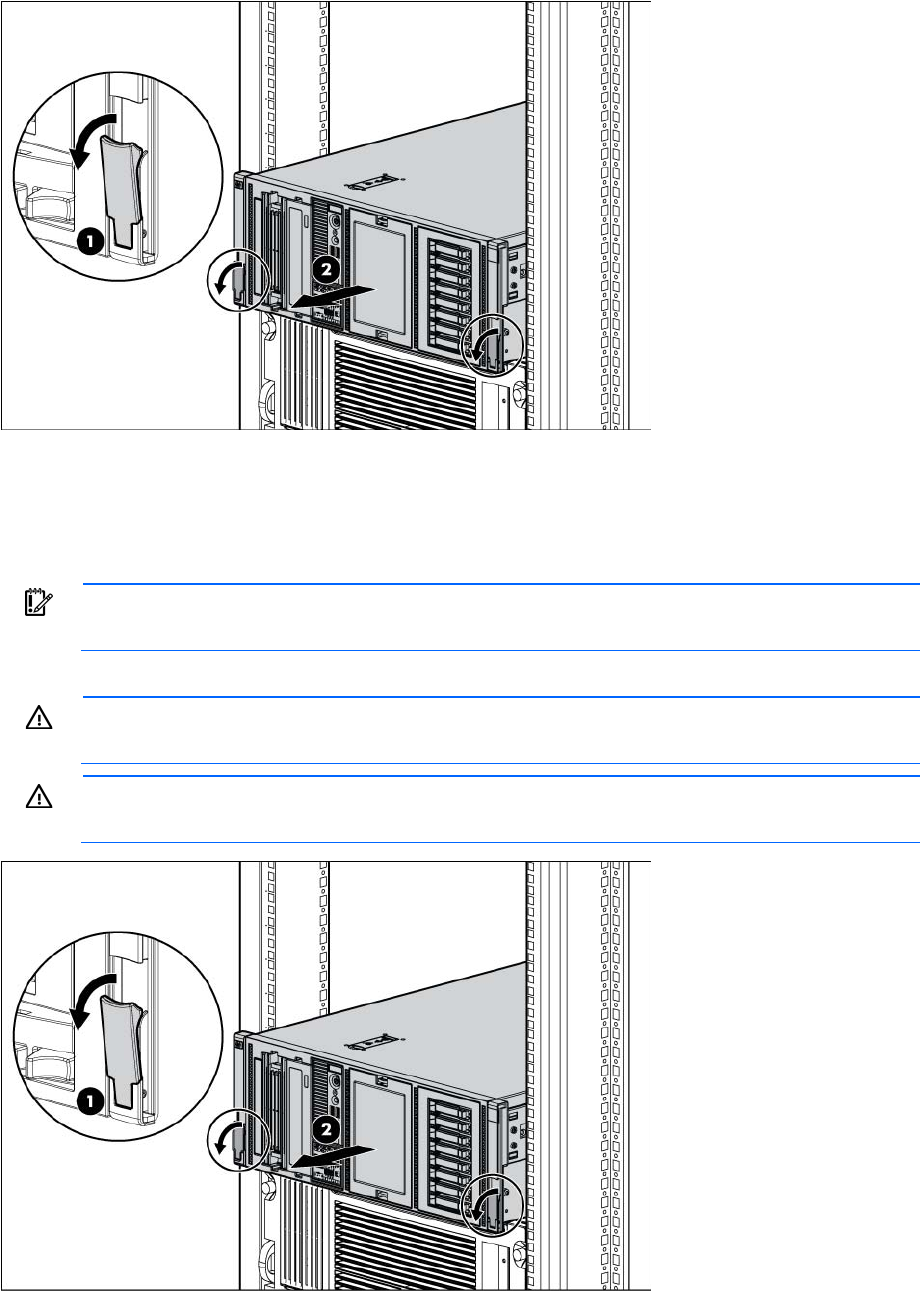
Removal and replacement procedures 28
4. Press the server rail-release latches and remove the server from the rack.
5. Place the server on a sturdy, level surface.
Extend the server from the rack
IMPORTANT:
If the server is installed in a telco rack, remove the server from the rack to access
internal components.
1. Extend the server on the rack rails until the server rail-release latches engage.
WARNING: To reduce the risk of personal injury or equipment damage, be sure that the rack is
adequately stabilized before extending a component from the rack.
WARNING: To reduce the risk of personal injury, be careful when pressing the server rail-release
latches and sliding the server into the rack. The sliding rails could pinch your fingers.