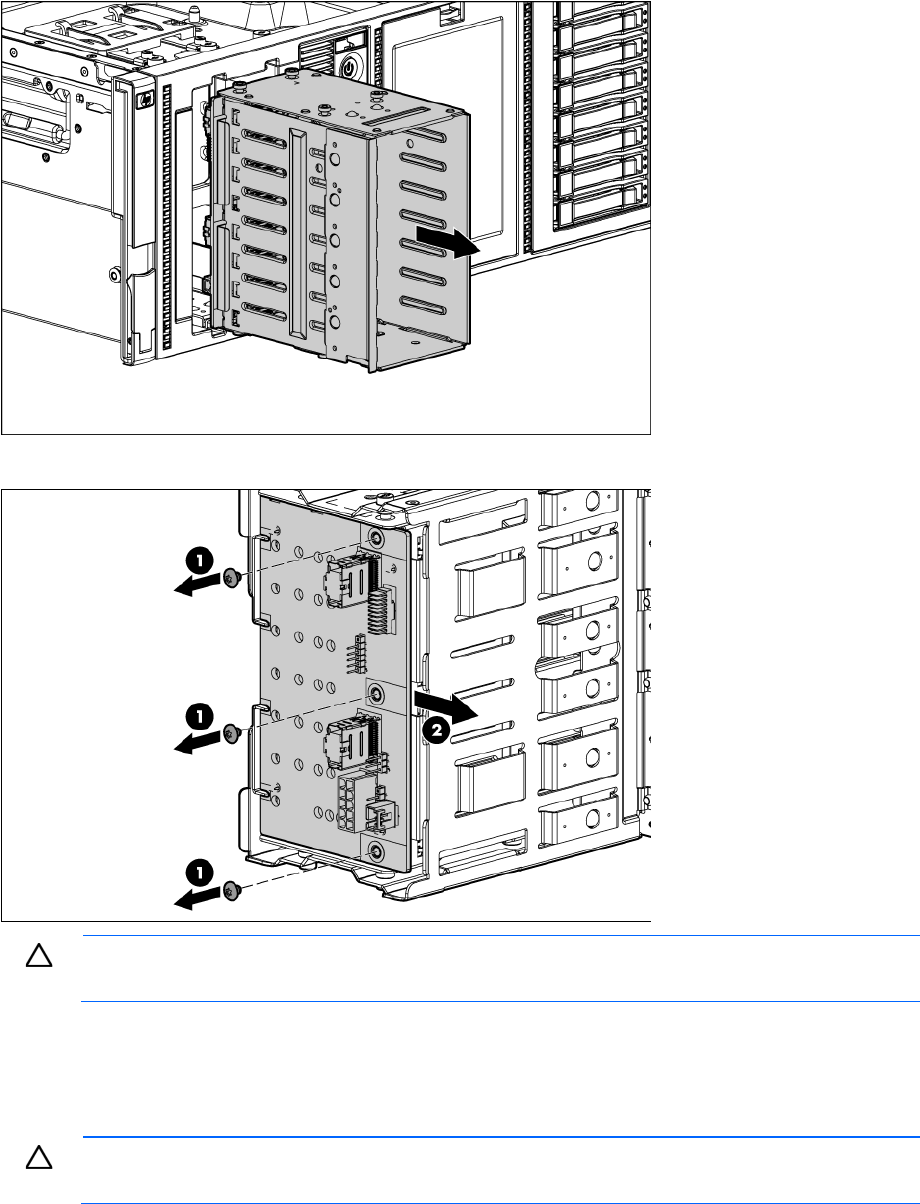
Removal and replacement procedures 52
11.
Remove the eight-bay SFF drive cage from bay 3.
12. Using a T-15 Torx screwdriver, remove the backplane from the drive cage.
CAUTION: To prevent improper cooling and thermal damage, do not operate the server unless
all bays are populated with either a component or a blank.
To replace the component, reverse the removal procedure.
Power supply
CAUTION: To prevent improper cooling and thermal damage, do not operate the server unless
all bays are populated with either a component or a blank.
To remove the component:
1. Determine how many hot-plug power supplies are installed:


















