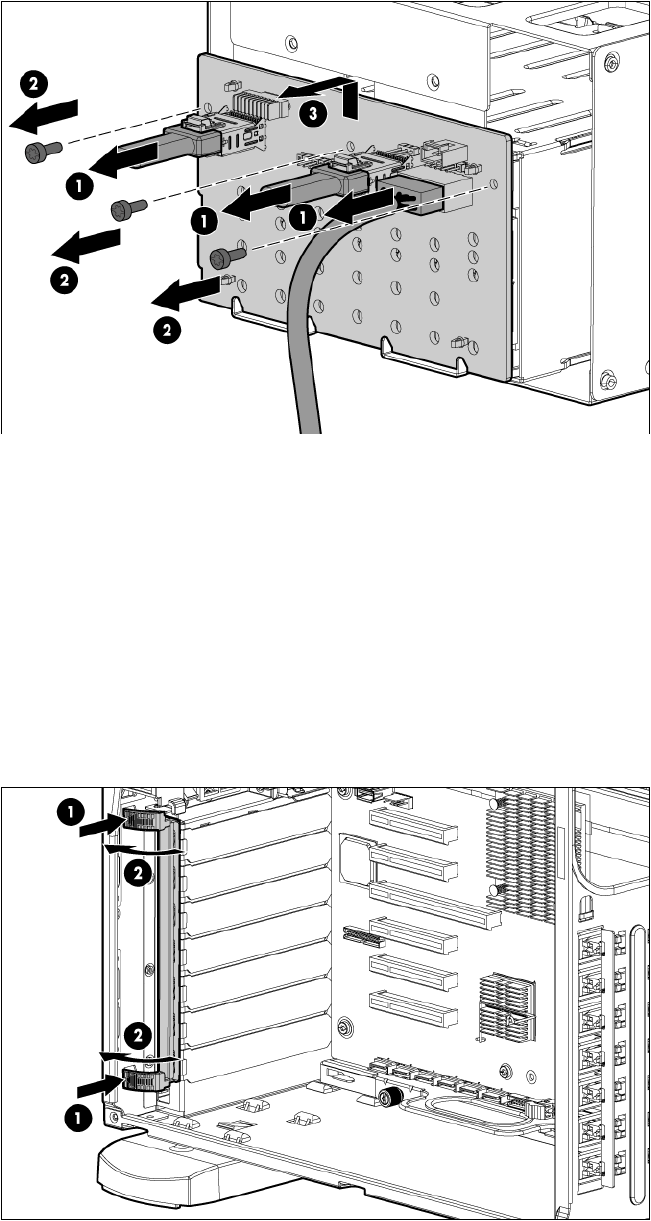
Removal and replacement procedures 44
o
Eight-bay SFF hard drive cage backplane
To replace the component, reverse the removal procedure.
Expansion slot cover
To remove the component:
1. Do one of the following:
o Unlock and remove the bezel ("Front bezel" on page 30).
o Extend the server from the rack (on page 28).
2. Remove the access panel ("Access panel" on page 31).
3. Push the release latches on the expansion board retainer, and then open the retainer.


















