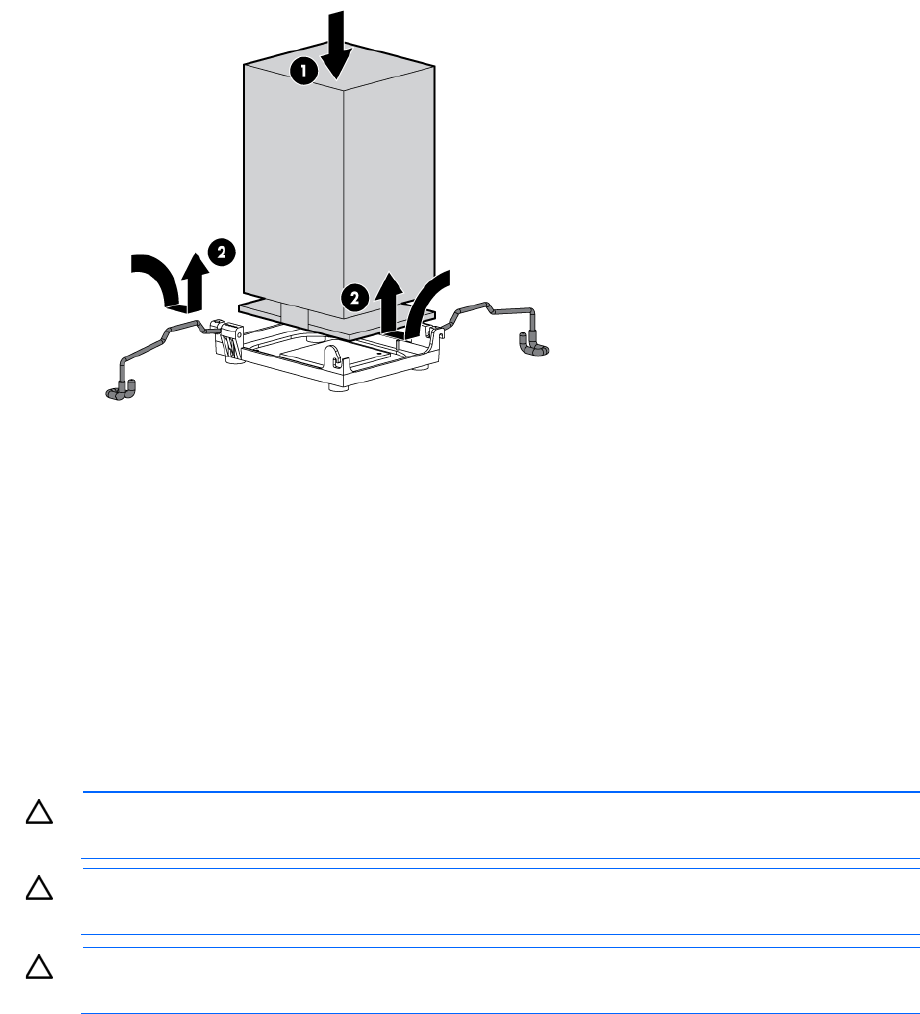
Removal and replacement procedures 59
4.
Close the heatsink locking levers.
5. Install the large redundant fan air baffle, if removed.
6. Install the access panel.
7. Do one of the following:
o Close or install the tower bezel, as needed.
o Slide the server back into the rack.
Processor
The server supports single- and dual-processor operation. With two processors installed, the server supports
boot functions through the processor installed in processor socket 1. However, if processor 1 fails, then the
system boots automatically from processor 2 and displays a processor failure message.
CAUTION: To avoid damage to the processor and system board, only authorized personnel
must replace or install the processor in this server.
CAUTION: To help avoid damage to the processor and system board, do not install the
processor without using the processor installation tool.
CAUTION: To prevent possible server malfunction and damage to the equipment, multiprocessor
configurations must contain processors with the same part number.
To remove the component:
1. Power down the server (on page 27).
2. Do one of the following:
o Open or remove the tower bezel, as needed ("Front bezel" on page 30).
o Extend the server from the rack (on page 28).
3. Place the tower server on its side.
4. Remove the access panel ("Access panel" on page 31).
5. Remove the large redundant fan air baffle, if installed ("Large redundant fan air baffle" on page 33).


















