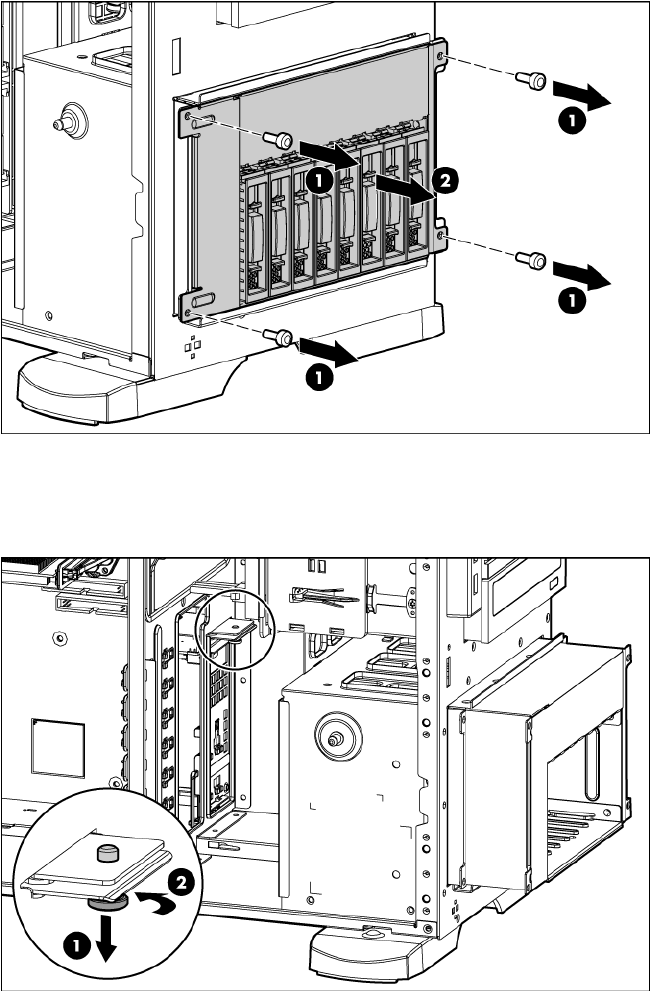
Removal and replacement procedures 53
5.
Remove the four T-15 screws from the hard drive cage, and then slide the hard drive cage partially out
of the chassis.
6. Disconnect any external cables from the PCI-X expansion boards.
7. Disconnect the power cable extension and the signal cable from the PCI-X expansion cage.
8. Pull the spring-loaded locking pin out of its socket.


















