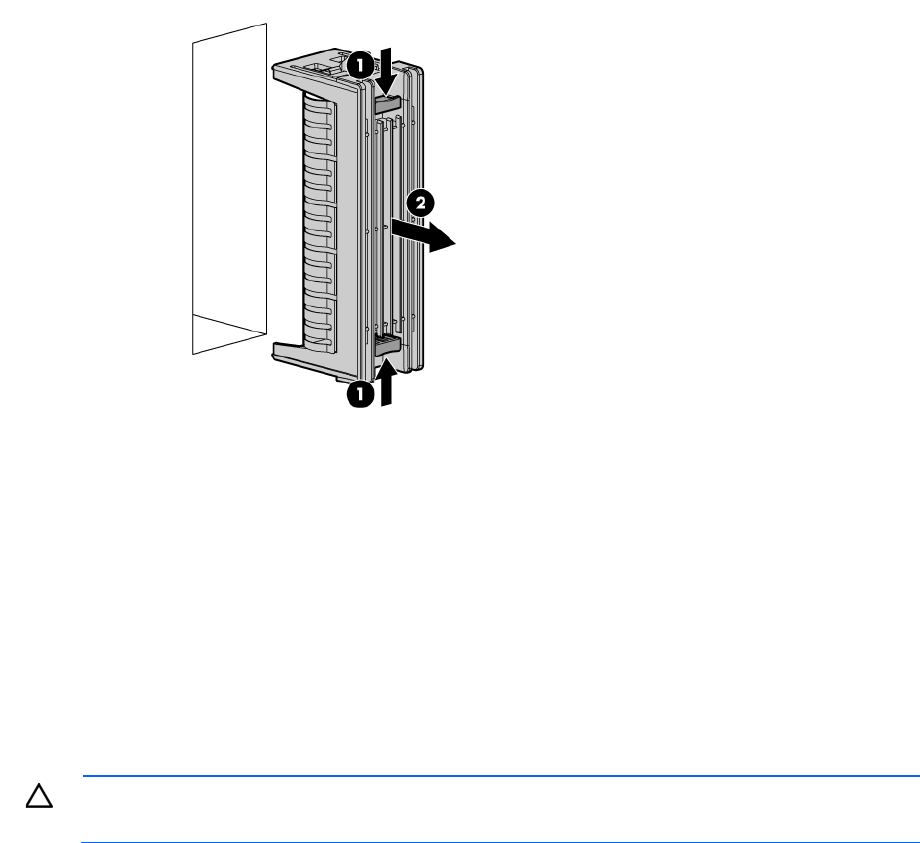
Removal and replacement procedures 47
2.
Remove the media bay blank.
To replace the component, reverse the removal procedure.
Battery-backed write cache procedures
Two types of procedures are provided for the BBWC option:
• Removal and replacement of failed components:
o Removing the cache module ("Battery-backed write cache module" on page 47)
o Removing the battery pack ("BBWC battery pack" on page 48)
• Recovery of cached data from a failed server ("Recovering data from the battery-backed write cache"
on page 49)
CAUTION: Do not detach the cable that connects the battery pack to the cache module.
Detaching the cable causes any unsaved data in the cache module to be lost.
Battery-backed write cache module
To remove the component:
1. Power down the server (on page 27).
2. Do one of the following:
o Open or remove the tower bezel, as needed ("Front bezel" on page 30).
o Extend the server from the rack (on page 28).
3. Remove the access panel ("Access panel" on page 31).


















