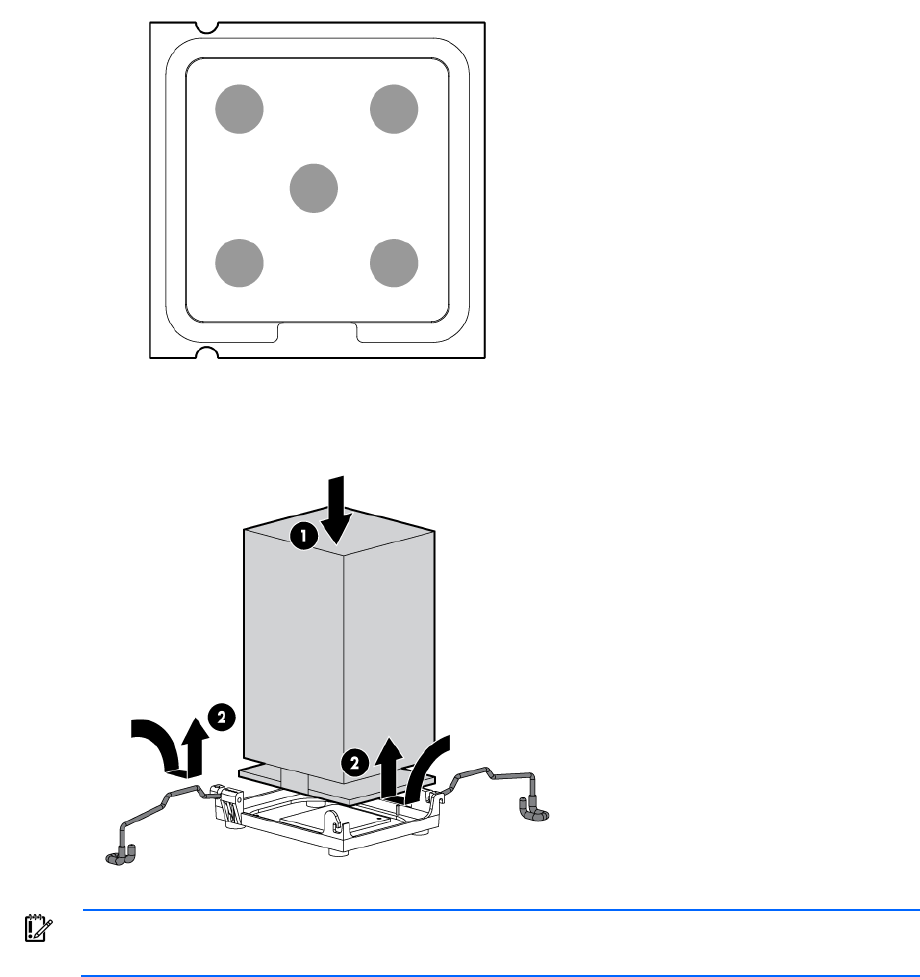
Removal and replacement procedures 72
9.
Apply all the grease to the top of the processor in the following pattern to ensure even distribution.
10. Install the heatsink.
11. Close the heatsink locking levers.
IMPORTANT: Install all components with the same configuration that was used on the failed
system board.
12. Install all components removed from the failed system board.
13. Connect the cables to the system board.
14. Install the access panel.
15. Do one of the following:
o Install and lock the bezel.
o Slide the server back into the rack.
16. Power up the server.
After you replace the system board, you must re-enter the server serial number and the product ID.
1. During the server startup sequence, press the F9 key to access RBSU.


















