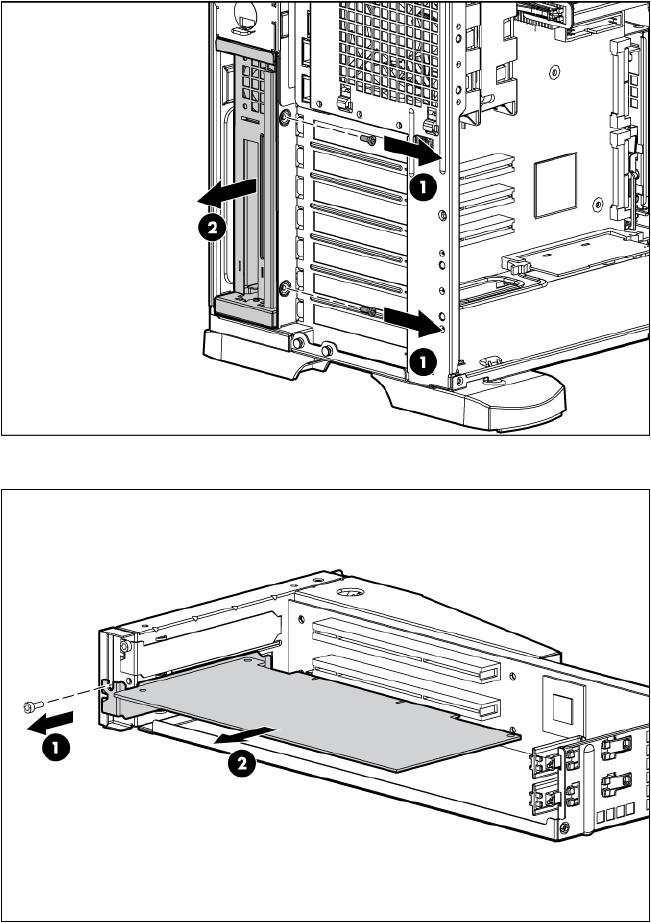
Removal and replacement procedures 54
9.
Remove the PCI-X expansion cage.
10. Remove any expansion boards.
To replace the components, reverse the removal procedure.
Half-height or full-height media device
To remove the component:
1. Power down the server (on page 27).
2. Do one of the following:
o Unlock and remove the bezel ("Front bezel" on page 30).
o Extend the server from the rack (on page 28).
3. Remove the access panel ("Access panel" on page 31).


















