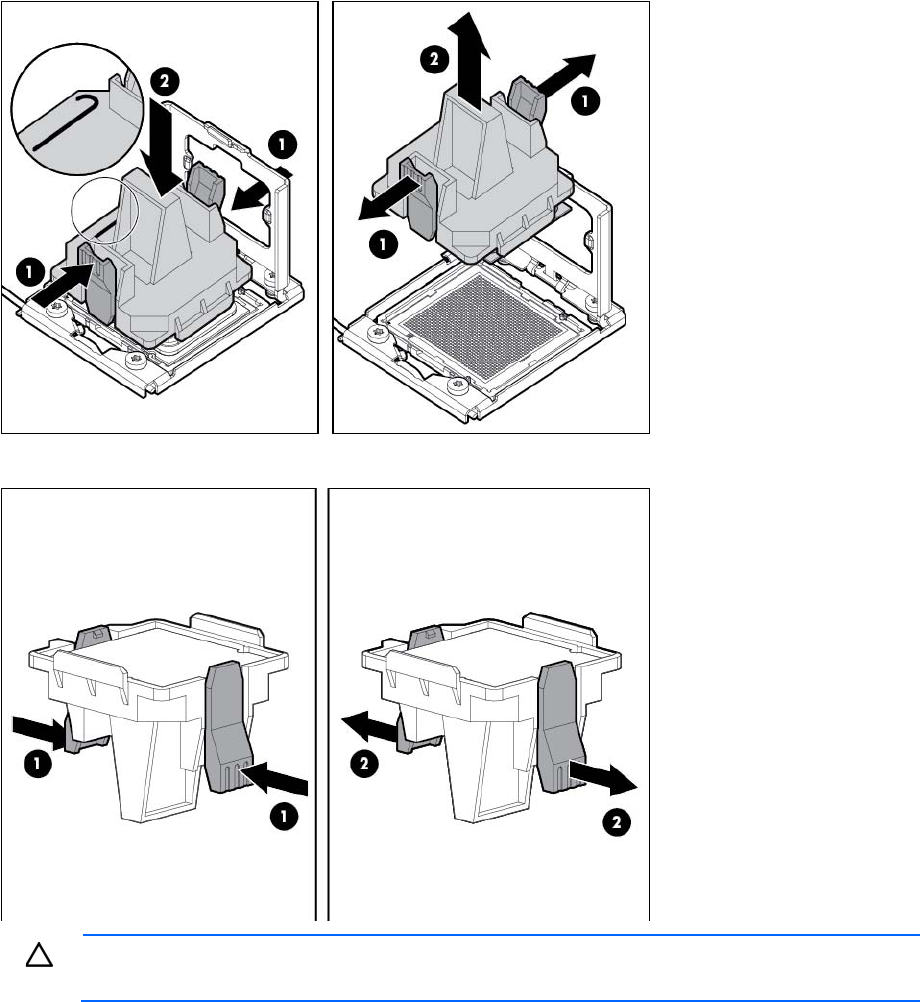
Removal and replacement procedures 67
a.
Line up the processor tool, ensuring the locking lever graphic on the tool is oriented correctly.
b. Press in on the plastic tabs, and then place the tool on the processor.
c. Release the tabs, and then carefully lift the processor and tool straight up.
14. Carefully rotate the tool, and then push in and release the tabs to secure the processor in the tool.
CAUTION: To avoid damage to the processor, do not touch the bottom of the processor,
especially the contact area.
15. Loosen the two system board thumbscrews.


















