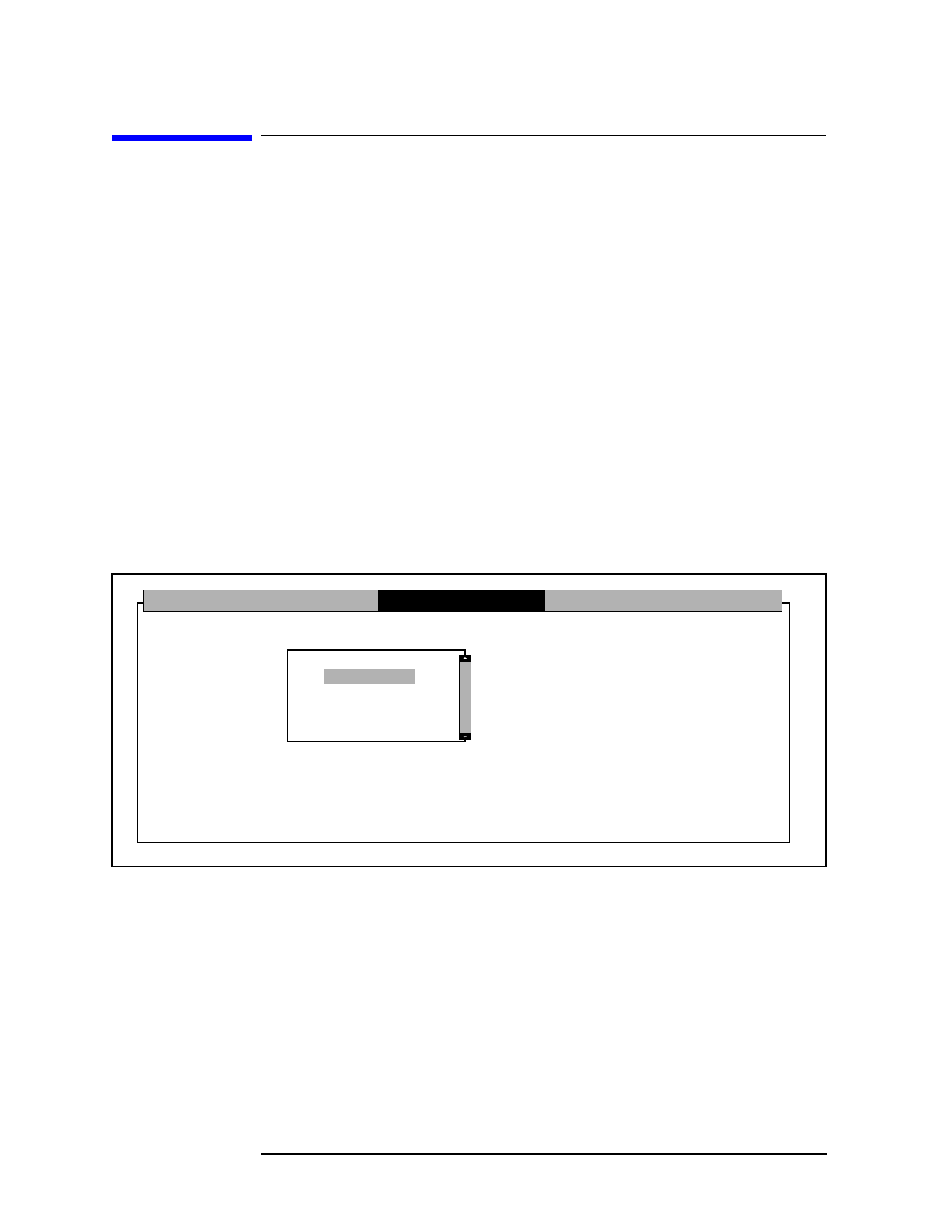
102 Chapter4
HP Easytime/XL Reference
HP Easytime/XL Options
HP Easytime/XL Options
With the Options menu, a set of defaults can be set that apply when
backing up the system, storing and restoring files, or printing:
• HP Easytime/XL printer
• Store options
• Restore options
• Backup device
The system administrator can save the option settings permanently.
Unless saved, options are valid until exiting HP Easytime/XL, or the
settings are changed.
Printer Option
Access the Set Printer option from the Options menu on any
HP Easytime/XL screen, refer to Figure 4-9.
Figure 4-9 Set Printer
Set Printer
Sets the default printer for all printing initiated in
HP Easytime/XL, for example, print files, listings of
system errors, or backup reports.
Select the HP Easytime/XL printer and choose OK.
LP
Set Printer
[ Cancel ]
LASERJET
[ Save ]
[OK]
[ Help ]


















