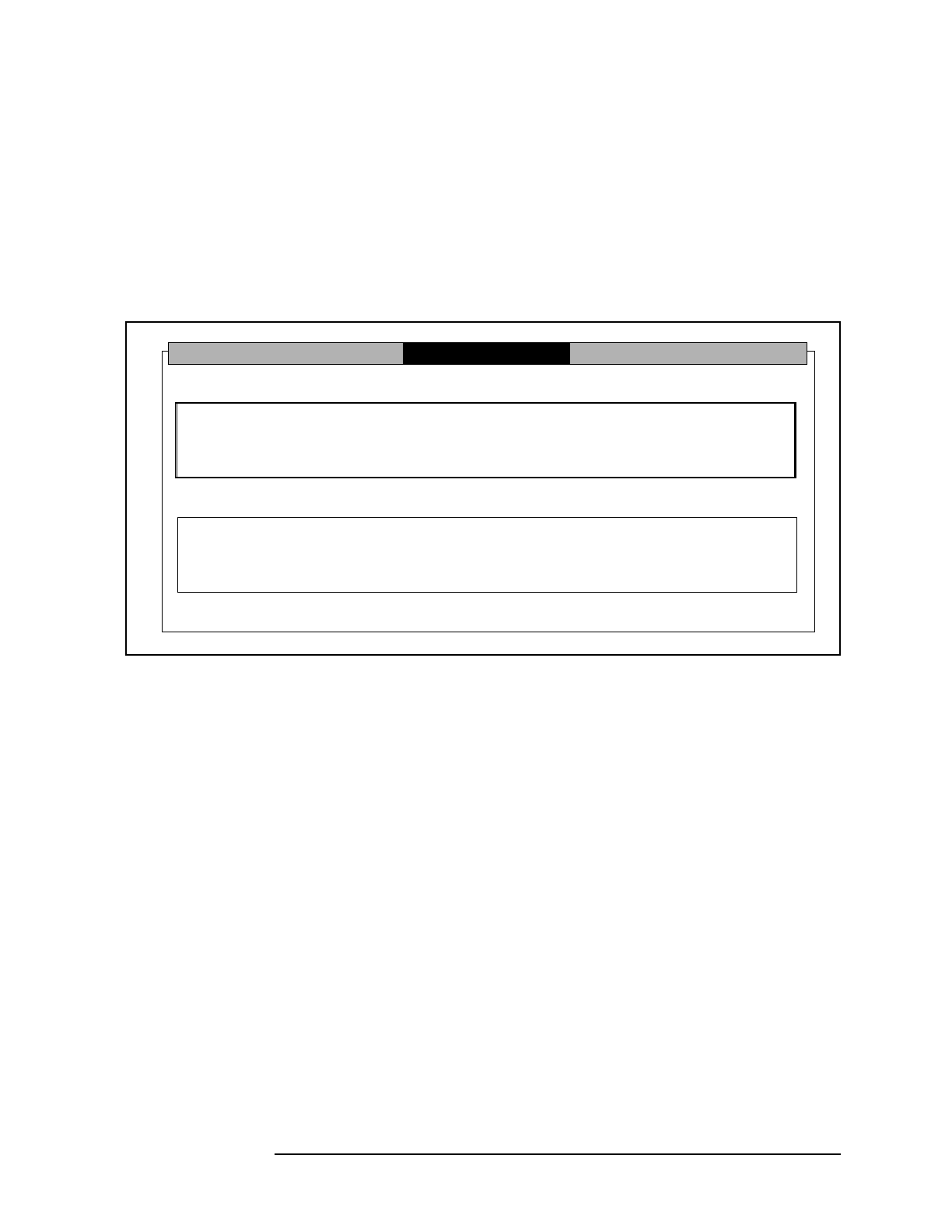
Chapter 4 103
HP Easytime/XL Reference
HP Easytime/XL Options
Store Options
Access Store Options from the Options menu on the File
Management screen. Refer to Figure 4-10, for options that can be set for
storing files to tape:
• Save the store report on disk.
• Store directory information with files.
Figure 4-10 Store Options
Store Report
Specify a file name, group, and account for the store
report. This report is saved on disk.
Store directory information
This option creates a tape with all the files that were
selected, as well as their directory information
(accounts, groups, and users).
Store Report
Write report to File Name:
Group:
Account:
Store Options
[ Cancel ][ Save ][OK][ Help ]
[ ] Produce a tape which is compatible to MPE V/E
[ ] Store directory information.
You can choose one of the following options.


















