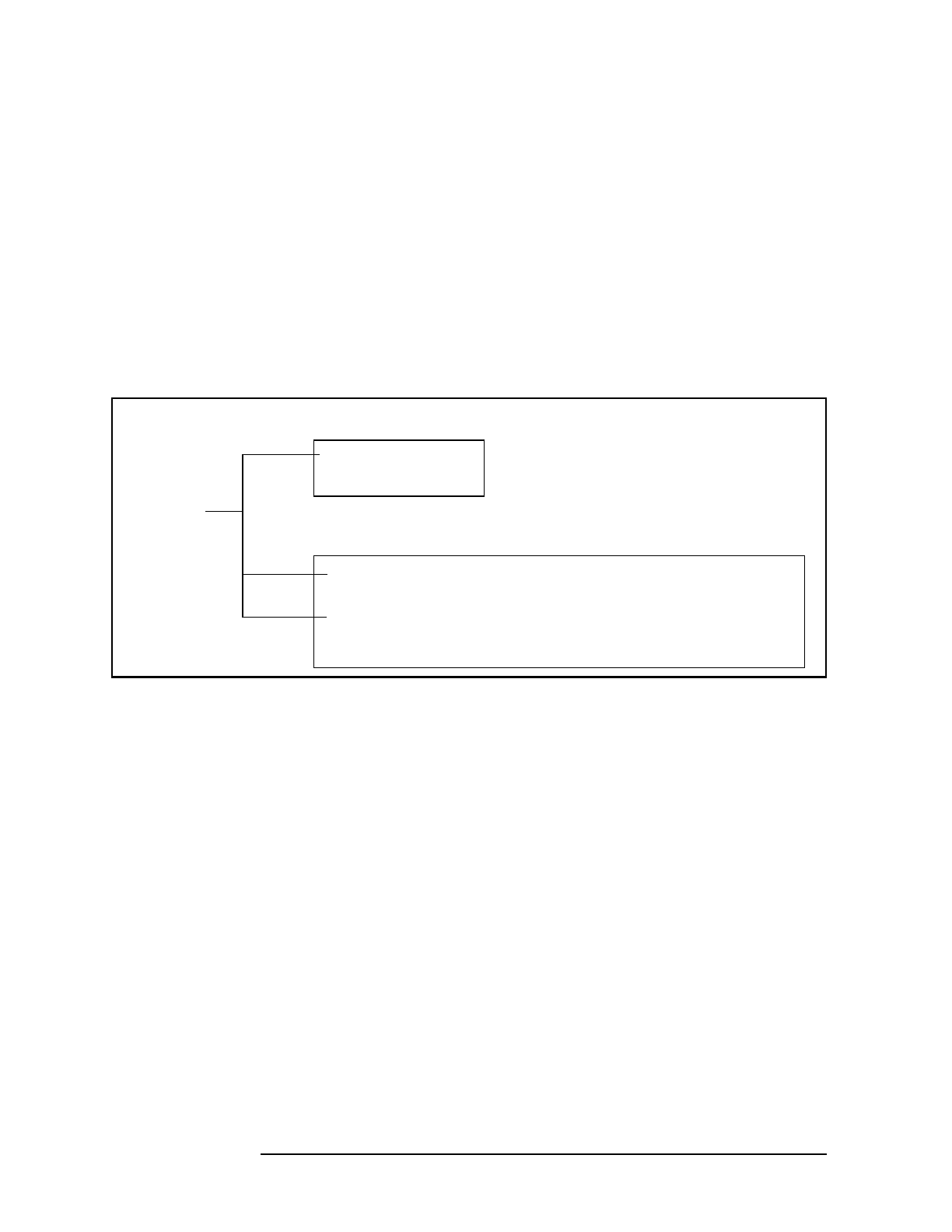
34 Chapter2
Getting Started
Dialog Boxes
1. Use the ▲ and ▼ keys to move the cursor to the item you want to
select.
2. Press either F3, Return, or Spacebar keys.
Selecting Options
1. Press Tab key to move to the option wanted.
2. Press either
F3, Return, or Spacebar key to choose the option.
Selected choices are marked by either an asterisk <*>, or by [X},
refer to Figure 2-7.
Figure 2-7 Selected Options
Moving in a Dialog Box
Use the following keys to move in a dialog box:
To move Press these keys
To the next field
Tab key
To the previous field
Shift + Tab keys
One character to the right Right
arrow key
One character to the left Left
arrow key
Canceling Dialog Box
• Press F8 Cancel to cancel a task and close the dialog box.
Closing Dialog Box
• Press F5 OK to complete a task and close the dialog box.
[X] Do not overwrite files on disk.
[ ] Create accounts, groups, users as needed.
[X] Restore files to logon group and account.
[ ] Restore directory information.
<*> Full
< > Partial
Type
Restore options
Selected
options


















