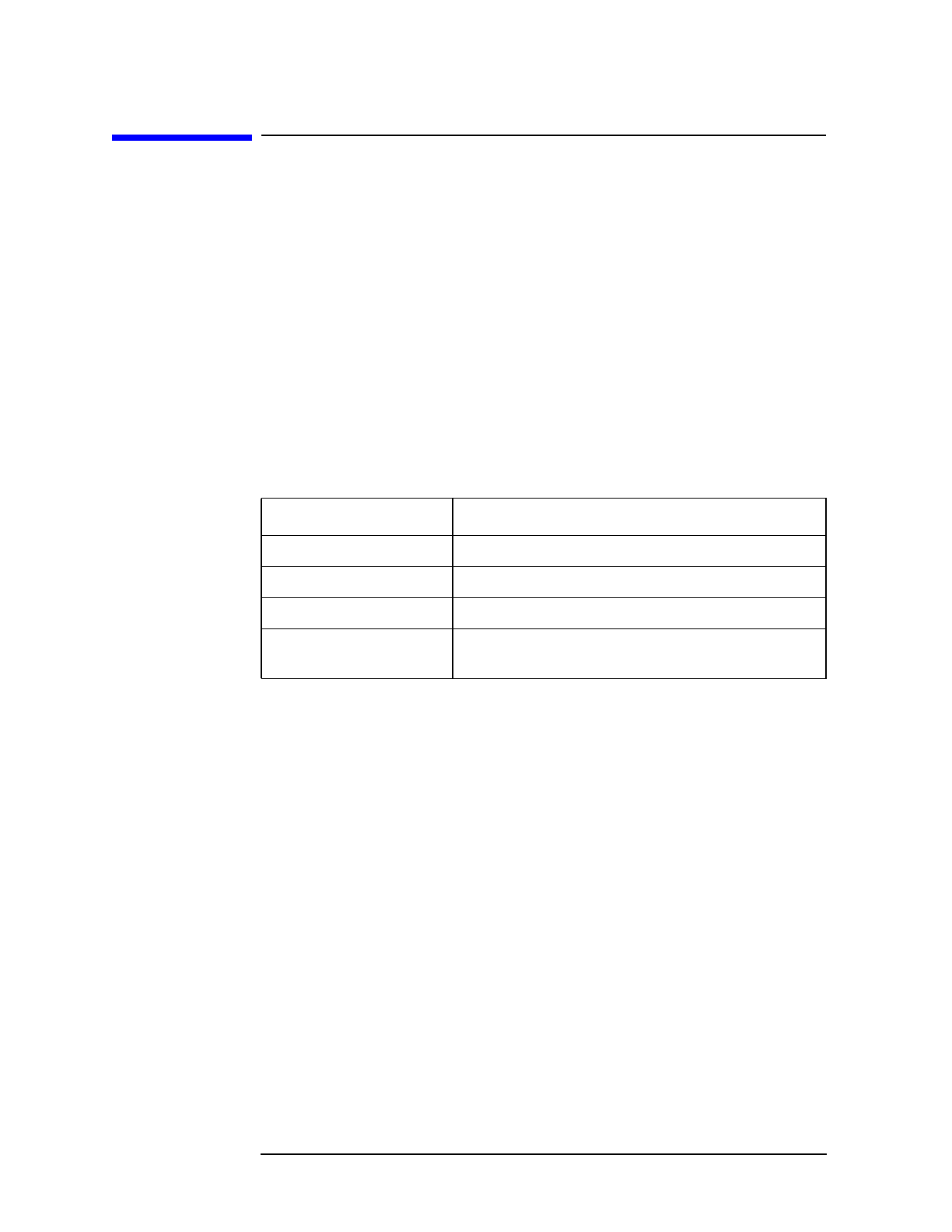
16 Chapter1
Introduction
Starting a Localized Version of HP Easytime/XL
Starting a Localized Version of
HP Easytime/XL
In addition to English, there are four localized versions of
HP Easytime/XL; French, Spanish, German and Japanese. If installing
one of the localized versions, the system manager must configure the
appropriate language on your system using the LANGINST utility
program. Refer to Localizing/Customizing System Information for the
LANGINST dialog.
Refer to Table 1-1, it indicates the commands to be typed to start a
localized version of HP Easytime/XL. Please note that this setting is
valid for the current session only. If the system administrator has
specified the language of the localized version as the system default
language, this procedure does not need to be performed.
For example, to set the session to French:
1. Type :SETJCW NLUSERLANG=7
Return
2. Type :RUN EASYTIME.PUB.SYS Return
A message appears in French prompting you to enable
HP Easytime/XL. If this message is displayed in English, the system
administrator has not configured French for your system.
3. Press
F5 OK to enable HP Easytime/XL.
Table 1-1 Language Settings
For This Language Type This
French SETJCW NLUSERLANG=7 Return
Spanish SETJCW NLUSERLANG=12 Return
German SETJCW NLUSERLANG=8 Return
Japanese SETJCW NLUSERLANG=221 Return
SETVAR TERM “HPTERM-ASIAN” Return


















