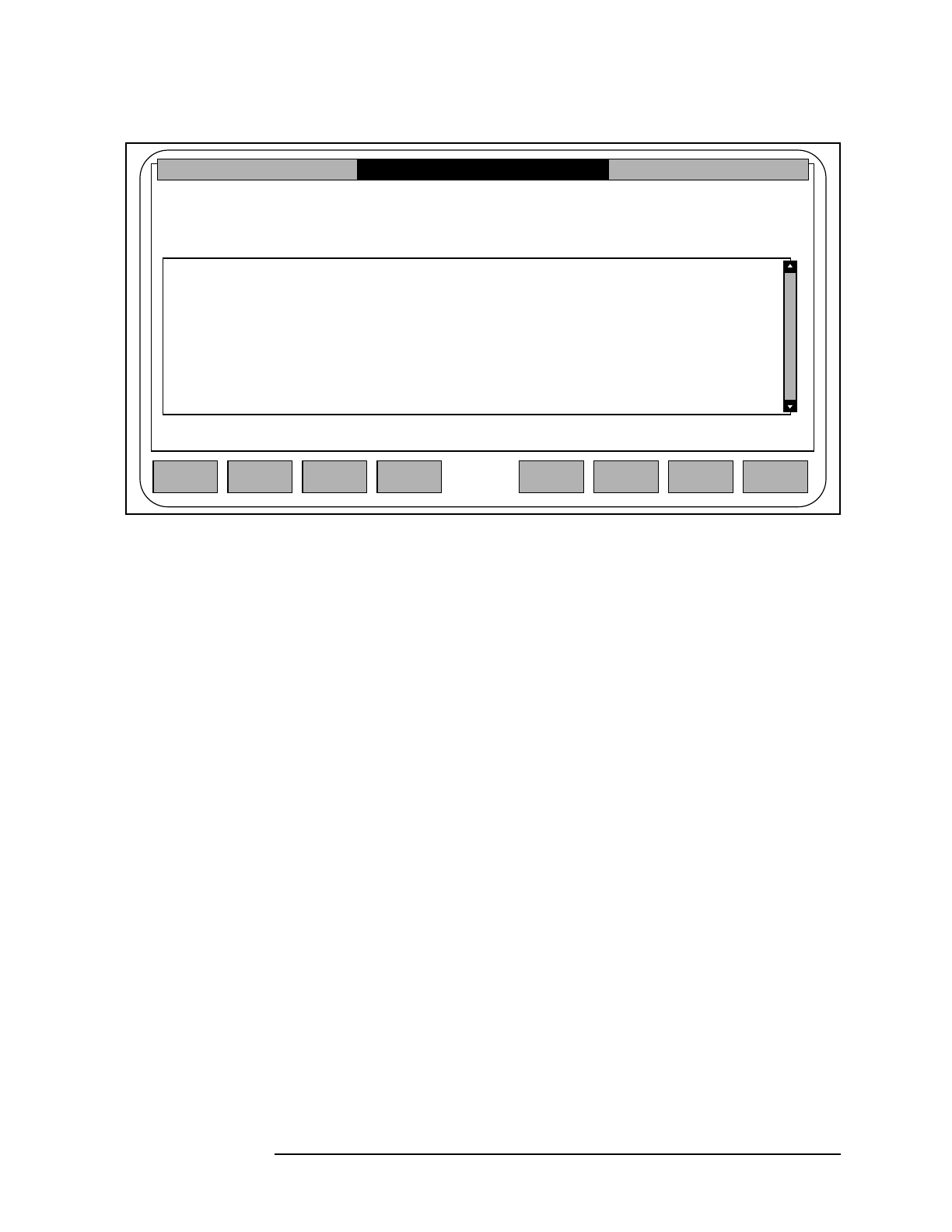
Chapter 3 65
HP Easytime/XL Tasks
Jobs
Figure 3-5 Job Management
Accessing Job Management
1. Move the cursor to Job Management on the Main menu.
2. Press either
F3, Return key, or Spacebar.
Job Status
The jobs can be monitored on the system by checking the status field on
the Job Management screen.
The status of a job can be any one of the following:
Status Means
ACTIVE Job is running now.
READY The job is ready and waiting to run. The maximum
number of jobs that can run at one time has been
reached. This job will run when one of the active jobs is
finished.
SCHEDULED Job is scheduled to run at a later date and time. The
start date and time is displayed on the Job
Management screen.
ON HOLD Job has been put on hold. A job that is on hold cannot
run until it is taken off hold.
SUSPEND The job has been interrupted (suspended) while it was
running. The task Resume can be used to start it again
(from the place where it was stopped).
Field
Help
Fast
Select
Select To/From
Menu Bar
Update
Display
Close
HP Easytime/XL Job Management
Actions Main View Options Exit Help
Display last updated at 11:20 AM
Job Name User Account Program Status Start Date/Time
REPORTS PAT FINANCE CI ACTIVE 04/24/01 10:21 AM
UPDATE KURT MKTG CI ACTIVE 04/24/01 11:18 AM
MONTHEND CHRIS TESTING CI READY 04/25/01 11:40 AM


















