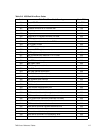1-24 Printer and Troubleshooting Overview
Clearing the Error Log
1 Enter the diagnostic mode of the printer:
• Turn off the printer and wait 5 seconds.
• Hold down the STOP and TEST keys simultaneously as you turn the printer back
on.
• The tone, followed by “00” on the display, indicates you are in the test mode. This
takes approximately 1 minute.
2 Press: CANCEL to advance the counter to “110.”
3 Press READY to activate the procedure. “0” appears on the display, indicating the A:
drive.
4 Press: CANCEL to advance to the drive where the error log is maintained. This is usu-
ally the boot drive.
5 Press: READY to select the drive specified. “1-0” appears on the display.
6 Press: READY to select the clear error log function. “6-0” appears on the display.
7 Press: CANCEL to clear the error log. “6-1” appears on the display.
8 Press: STOP to exit the procedure.
9 Cycle printer power to exit diagnostic mode.
10 Confirm that the error log has been cleared. When you run your test prints, check to
make sure the error log entries appear as “0000.”
Table 1-4. Drive Indication
Display Indication
0 Diskette drive A:
1 Diskette drive B:
2 Hard drive C:
At this point, be careful! “1-0” represents the clear error log
function. Do not advance the counter to “1-1,” which represents
Caution
the format disk option.
If “7-0” appears, press STOP immediately. DO NOT CONTINUE
WITH THIS PROCEDURE. POR the printer and start over.
Caution