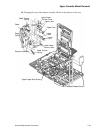Lower Cassette Mount Removal
7-46 Removal/Replacement Procedures
9 Remove the lower paper size sensor. (See page 7-40.)
10 Remove the cassette release cover (two screws).
11 Remove the plastic guide on the vertical edge of the printer. Depress the tabs visible
through the cassette housing. Gently turn it and lift from the printer.
12 For the lower tray release:
• Carefully release the tension spring cable from the pick pressure adjustment lever
(only on the most recent versions of the printer).
• Remove the spring and cable.
• Remove the lever (one spring and C-clip).
• Remove the cam (one screw).
• Remove the latch (one spring and C-clip).
Cable Tension
Spring
Cable
Edge
Guide
Damper Assembly
Upper Paper
Tension Lever
Upper Latch
Upper Cam
Lower
Latch
Lower
Cam
Lower Paper
Tension Lever
Cable Tension
Spring
Lower Paper Size Sensor
Cassette Release Cover