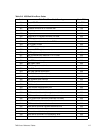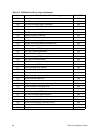Print Quality/TAG Cross-Reference
2-12 TAG Cross- Reference Tables
Mechanical Malfunction/TAG Cross-Reference
The chart below outlines possible mechanical malfunctions and recommends an appropri-
ate TAG to follow to resolve the problem.
Table 2-18. Operator Panel Problems TAGs
Operator Panel Problems Go to TAG
Blank with AC power fan and cooling fan on 500
Blank with AC power fan on 500
Blank with no fans on 600
All lights on 610
Incomplete display immediately after POR 610
Close cover light remains on 600
Remove prints light remains on or lights 700
Add toner light remains on 035
Machine check light is on with no numerical Display 201
One or more lights are off at POR 610
Tone not working 610
Incorrect paper size 702
Other operator panel malfunctions 610
Table 2-19. Output Tray Problem TAGs
Output Tray Problems Go to TAG
Sensor not sensing condition 701
Jogging incorrectly 083
Will not stop jogging 083
Job offset incorrect 083
Table 2-20. Cassette Problem TAGs
Cassette Problems Go to TAG
Upper cassette 703
Lower cassette 704