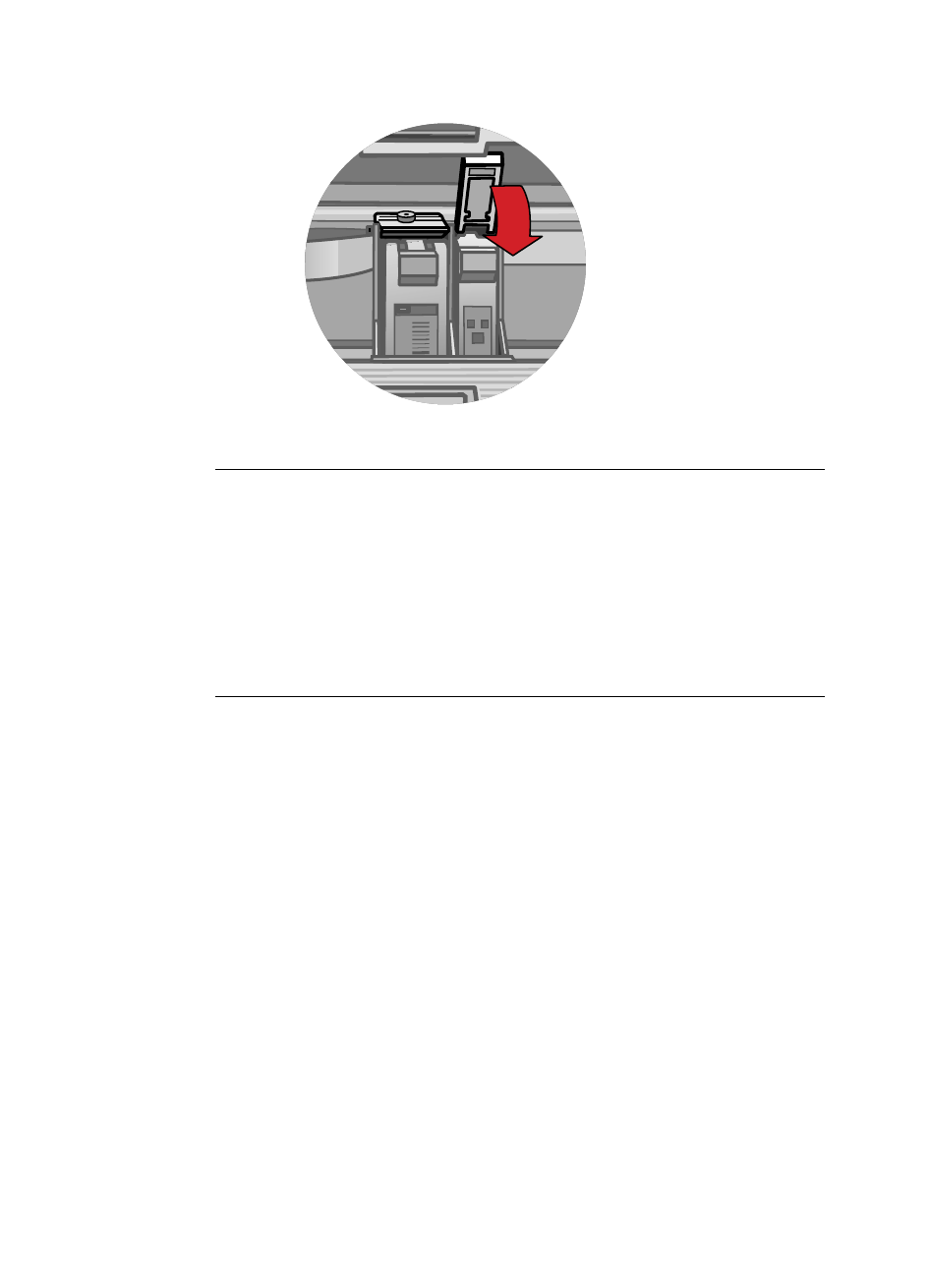
HP Color Copier User’s Guide
2-9
9
Lower each print-cartridge latch down onto the top of the cartridge, and
push down until the latch locks firmly into place.
10
Close the print-cartridge access door.
NOTE
Both print cartridges must be correctly installed (with the green tab and blue tape
removed) for your HP
Color Copier
to work. Make sure that the following things are
done before continuing:
•
Cartridges are pushed firmly into their slots.
•
Cartridge labels are facing toward you.
•
Both print-cartridge latches are down and locked.
•
Print-cartridge access door is closed and latched.
•
IN tray is pushed in completely.
•
Paper length adjuster is pushed firmly against the paper stack.
•
OUT tray is fully down.
WSGCh1.fm Page 9 Wednesday, December 23, 1998 12:25 PM


















