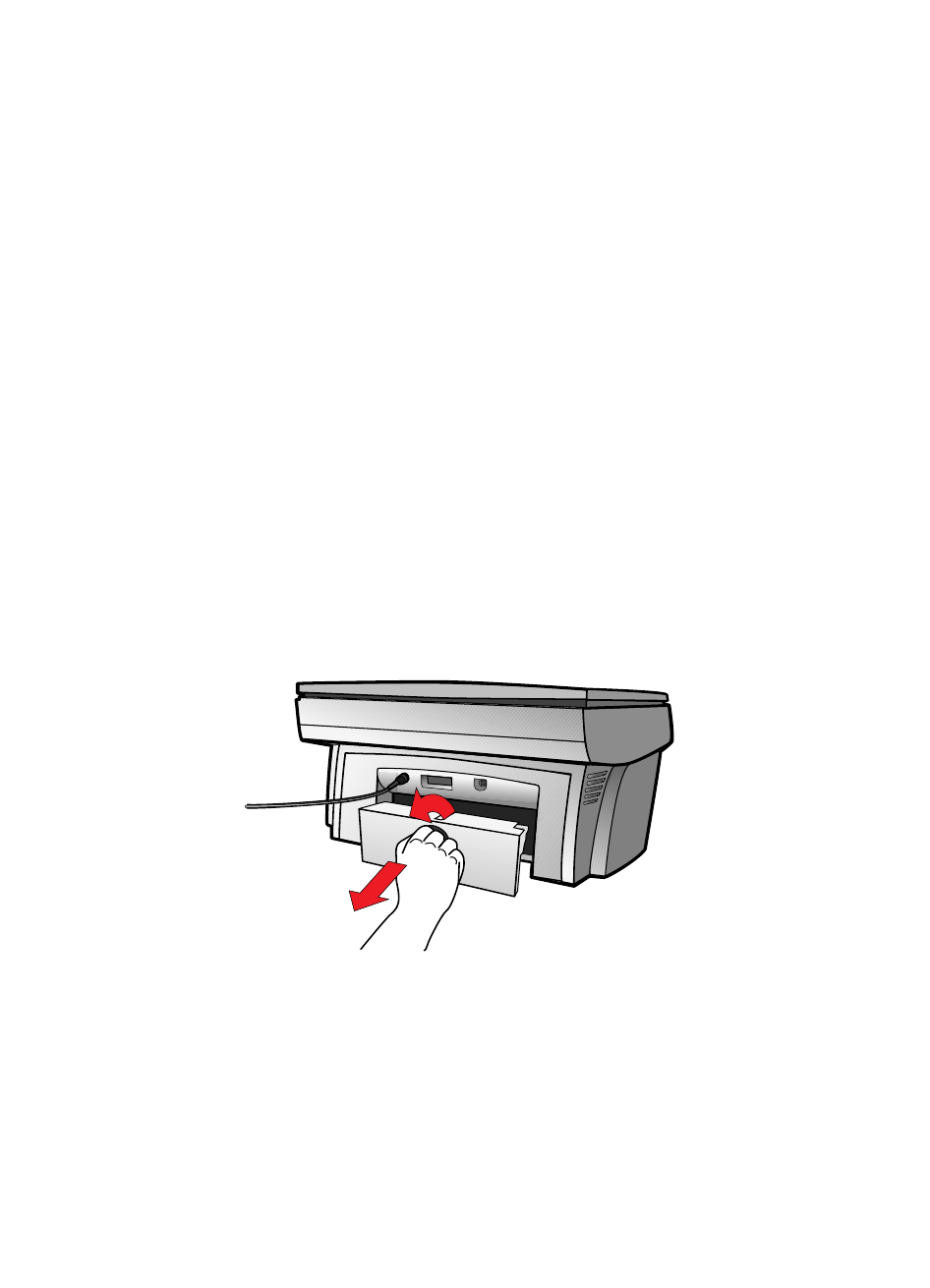
5-2
Troubleshooting and
Maintaining Your HP Color Copier
How to Clear a Paper Jam in the ADF
If “Automatic Document Feeder Jam. Clear jam then press Resume.” appears
on the front-panel display, do the following:
1
Remove your originals from the ADF.
2
Lift the lid, and clear the paper path.
3
Lower the lid, and replace your originals in the ADF.
4
Press Select/Resume on the front panel to continue.
How to Clear a Paper Jam in the Main Unit
Paper Jam with Front-Panel Message
If “Paper Jam” appears on the front-panel display, do the following:
1
Slide the IN tray out, remove any wrinkled and torn paper from the IN
tray, remove any paper coming out into the OUT tray, and reload new
paper in the IN tray.
2
Turn the HP Color Copier off and then on again.
3
Process your job again.
Paper Jams in the Back of the Unit
If paper jams in the rear of the HP Color Copier, follow these steps:
1
Turn the knob on the rear access door 1/4-turn counter clockwise to the
unlocked position, which releases the door.
2
Remove the door, and pull the jammed paper out of the unit.
3
Replace the door in the back of the unit, and turn the knob clockwise to
the locked position.
4
Turn the HP Color Copier off and then on again.
5
Process your job again.
WCCCh5.fm Page 2 Wednesday, December 23, 1998 12:52 PM


















