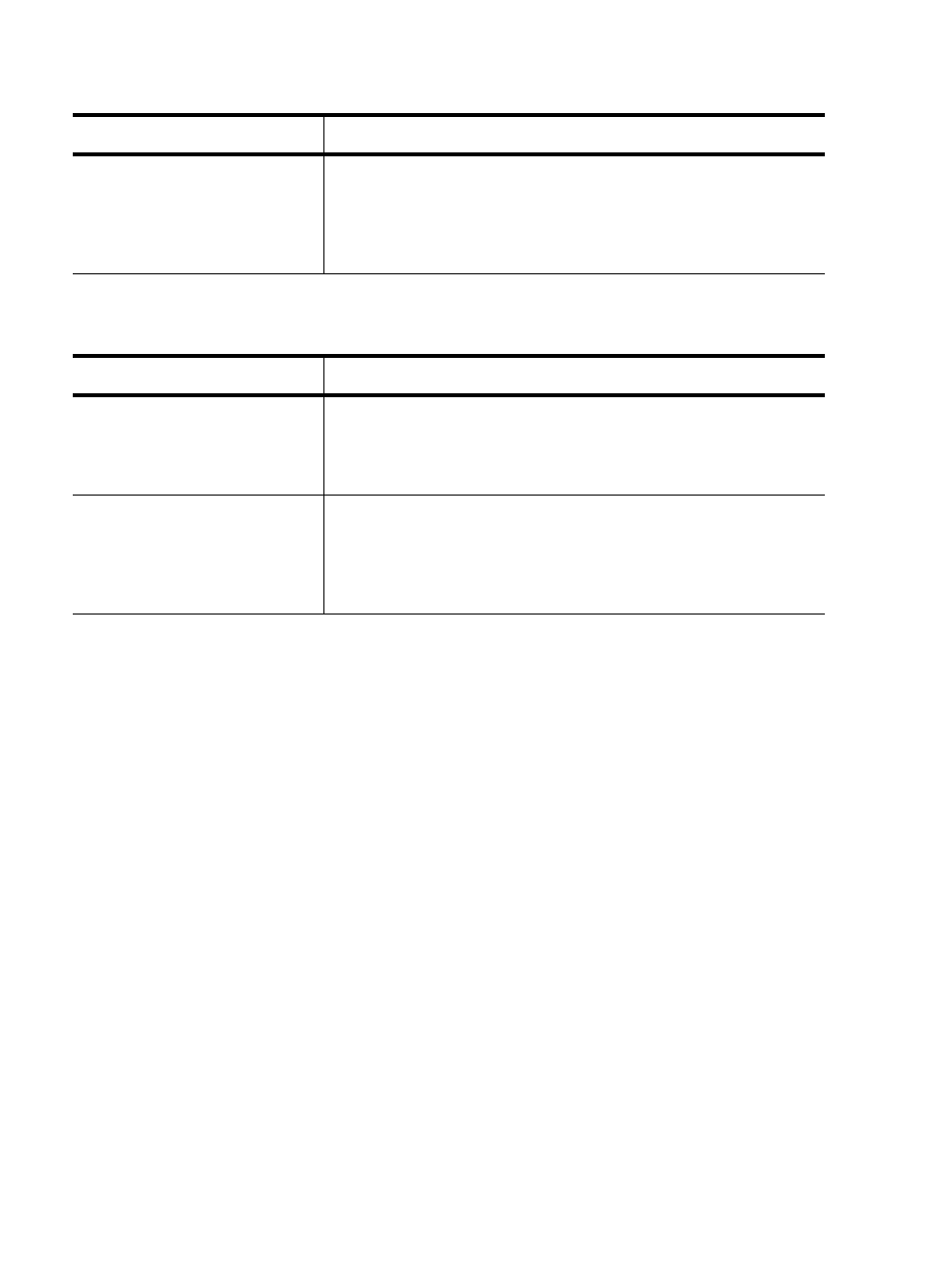
HP Color Copier User’s Guide
5-5
Scanner system failure. The scanner bulb is becoming too dim to work properly, or
the unit needs servicing. Turn the power off and then on
again. If the message continues and the light does not come
on, your HP Color Copier needs to be serviced. See “HP
Customer Support” in Chapter 7 for more information.
Additional Troubleshooting Tips
Issue What You Should Do
Auto Fit, Clone, or Poster is
not working.
Make sure to place the original in the correct position (see
Chapter 4), make sure that the glass, lid, and ADF are all
clean and free from smudges and dust, and make sure that the
ADF cable is plugged in.
I hear a loud noise, and the
message “Cartridge carriage
blocked” appears on the
display.
The shipping insert was left inside the print-cartridge
carriage, or the latches were left open after the print
cartridges were inserted. Open the print-cartridge access
door, and remove the insert or close the latches. Turn the
HP Color Copier off and then on again.
Front-Panel Messages (Continued)
Message What You Should Do
WCCCh5.fm Page 5 Wednesday, December 23, 1998 12:52 PM


















