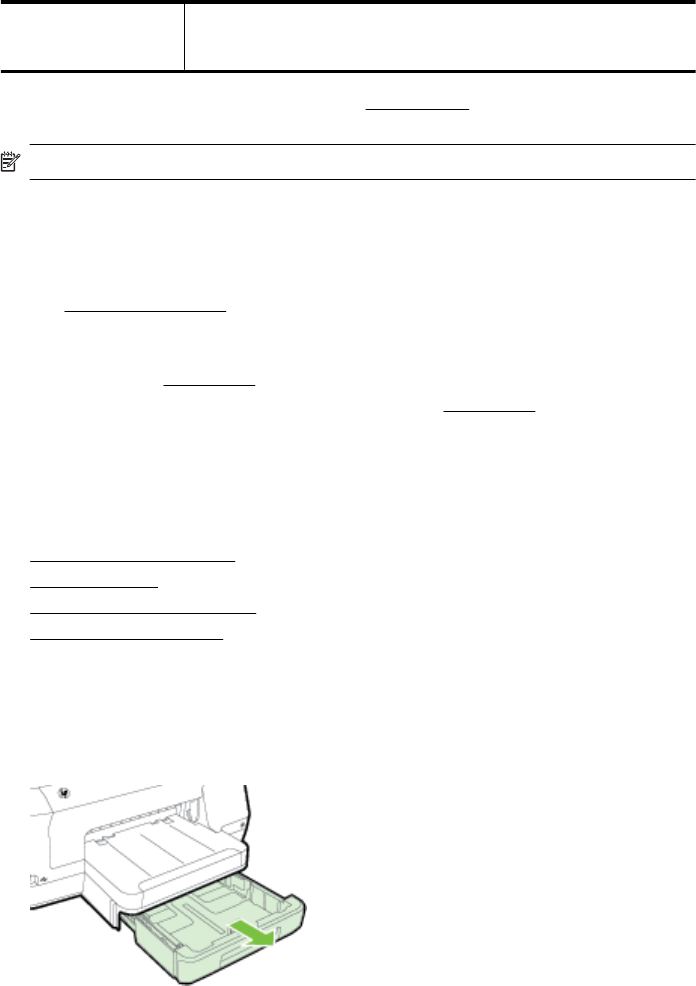
easy handling. Get sharp, crisp images when you use this paper with
any inkjet printer. Available in semi-gloss finish in 8.5 x 11 inch, A4, 4
x 6 inch, and 10 x 15 cm. It is acid-free for longer lasting documents.
To order HP papers and other supplies, go to www.hp.com. Go to Shop for Products
and Services and select Ink, toner and paper.
NOTE: At this time, some portions of the HP website are available in English only.
Tips for selecting and using paper
For the best results, observe the following guidelines.
• Always use media that conforms to the printer specifications. For more information,
see
Paper specifications.
• Load only one type of media at a time into a tray or automatic document feeder (ADF).
• When loading the trays, make sure the media is loaded correctly. For more
information, see
Load paper.
• Do not overload the tray. For more information, see
Load paper.
Load paper
This section provides instructions for loading media into the printer, and contains the
following topics:
•
Load standard-size paper
•
Load envelopes
•
Load cards and photo paper
•
Load custom-size paper
Load standard-size paper
Use these instructions to load standard paper.
1. Pull out Tray 1.
Chapter 1
(continued)
16 Get started


















