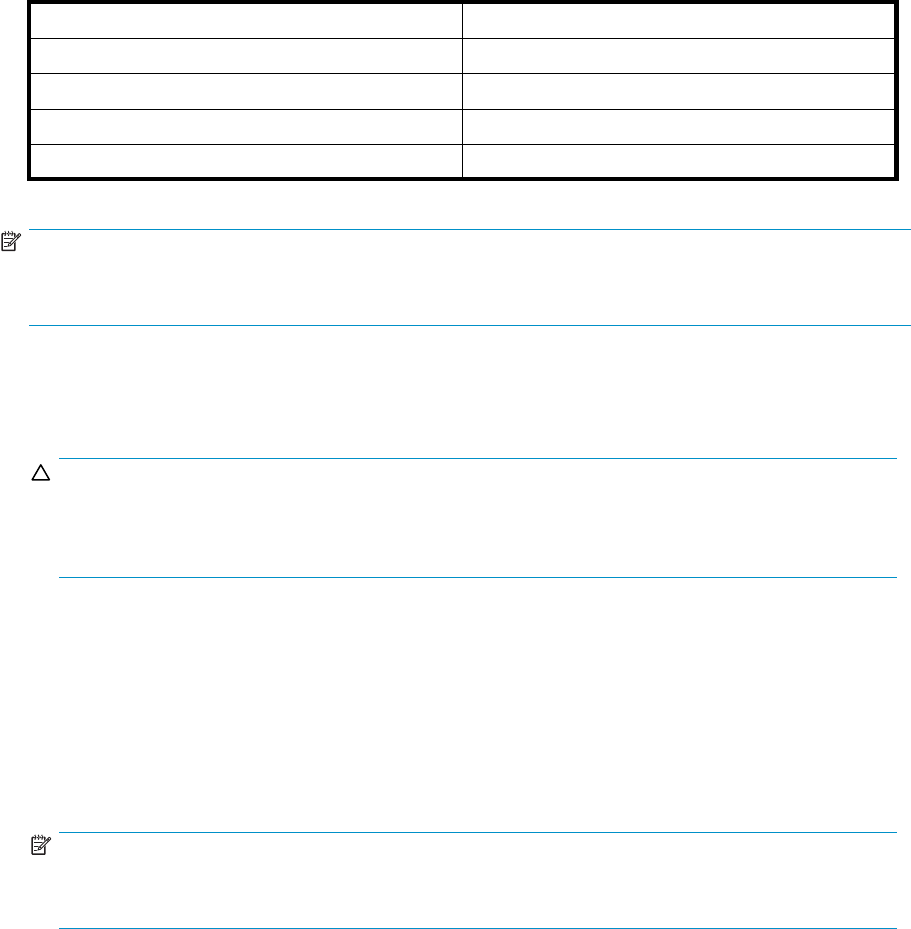
Configuring additional storage involves creating arrays, logical disks, and volumes. Table 13 shows the
general task areas to be performed as well as the utilities needed to configure storage for an HP Smart
Array-based storage server.
Table 13 Tasks and utilities needed for storag e server configuration
Task Storage management utility
Create disk arrays
HP Array Configuration Utility or Storage Manager
Create logical disks from the array space HP Array Confi guration Utility or Storage Manager
V erify newly created logical disks
Windows Disk Management
Create a volume on the new logical disk Windows Disk Management
NOTE:
Thetypeofconfiguration may not apply to all supported storage components and serves only as an
example providing basic guidance.
• Create disk arrays—On storage servers with configurable storage, physical disks can be
arranged as RAID arrays for fault tolerance and enhanced performance, and then segmented into
logical disks of appropriate sizes for particular storage needs. These logical disks then become
the volumes that appear as drives on the storage server.
CAUTION:
For hardware RAID-based storage servers, the fi rst controller has logical drives pre-configured under
Array A. These logical drives are configured for the storage server operating system and should not
be altered in any manner.
The fault tolerance level depends on the amount of disks selected when the array was created.
A minimum of two disks is required for RAID 0+1 configuration, three disks for a RAID 5
configuration, and four disks for a RAID 6 (ADG) configuration.
• Create logical disks from the array space—Select the desired fault tolerance, stripe size, and
size of the logical disk.
• Verify newly created logical disk s— Verify that disks matching the newly created sizes are
displayed.
• Create a volume on the new logical disk—Select a drive letter and enter a volume label, volume
size, allocation unit size, and mount point (if desired).
NOTE:
Do not tamper with the “DON’T ERASE” or local C: volume. These are reserved volumes a nd must
be maintained as they ex ist.
Storage manag ement utilities
The storage management utilities pre-installed on the storage server include the HP Array Configuration
Utility (ACU).
Array management utilities
Storage devices for RAID arrays and LUNs are created and m anaged using the array management
utilities mentioned p reviously. For HP Smart Arrays use the ACU.
54
File server management


















