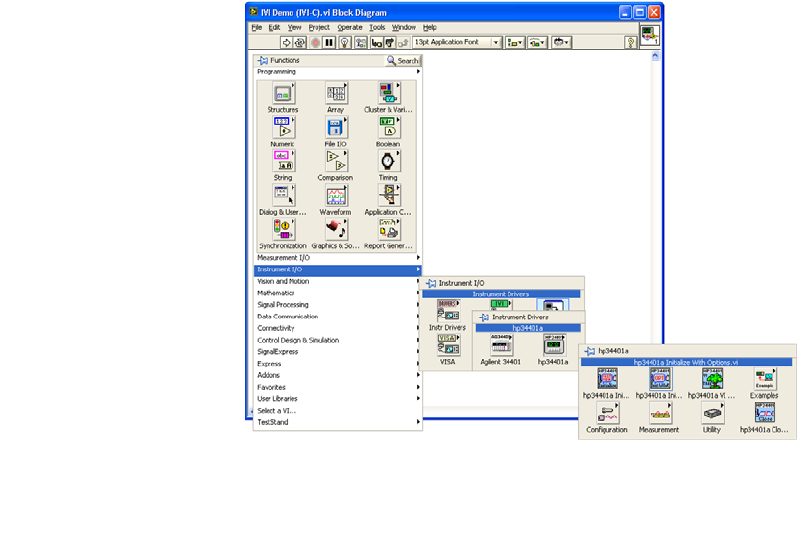
38
Chapter 4
•
•
•
•
•
•
functions, making it easier to use in LabVIEW. If your IVI-C driver does not have a
LabVIEW wrapper, you can create one using a free tool by clicking on
LabVIEW
Instrument Driver Import Wizard at
:
http://www.ni.com/devzone/idnet/development.htm
Note:
The functionality shown in this section is available in a LabVIEW example
supplied with the IVI driver from National Instruments.
Create a Project and Access the Driver
1 Launch LabVIEW.
2 From the File menu, select New VI. The Front Panel and Block Diagram
appear.
3 Right-click in the Block Diagram. The Functions palette appears.
4 Select the Instrument I/O subpalette and then the Instrument Drivers
subpallete. You can access all instrument driver VIs from this palette.
5 Click Instrument Drivers. Select hp34401a from the palette.
6 Select the hp34401a IVI driver from the palette.
Note
: If the driver you want to use is not listed, download and install the driver, and
close and restart LabVIEW. The driver should now appear in the palette. The driver
palette allows you to browse the various VIs and functionality
supported by the
driver.


















