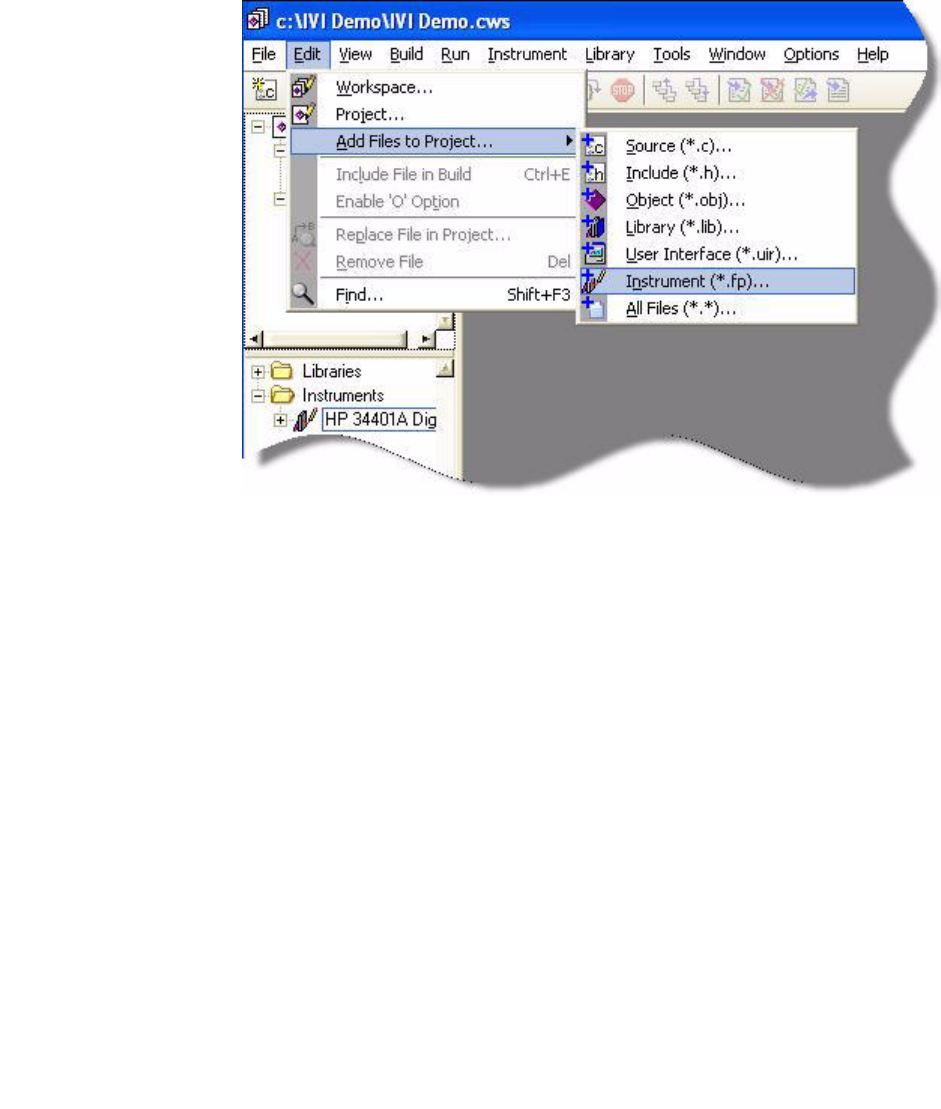
50
Chapter 5
•
•
•
•
•
•
Note
:
Any of the three files listed above will work. Adding one of the HP 34401A
instrument driver files loads that instrument driver. View the available functions
in the library tree in the workspace window.
6 Add the following line to your program to include the instrument driver header
file:
#include “hp34401a.h”
Initialize the Instrument
1 From the Edit menu, select Insert Construct, and click Main.
2 Find the hp34401a instrument driver in the instrument driver tree. Select
Initialize with Options from the library tree. The Initialize with Options function
panel opens.
3 Enter values for Resource Name, ID Query, Reset Device, and Option String:
•
GPIB0::23::INSTR
in the Resource Name field
•
No
for ID Query control
•
Yes
for Reset Device control
•
Simulate=1
in the Options field
Note:
The RangeCheck, QueryInstrStatus, and Cache options appear
automatically. The options are enabled by default.


















