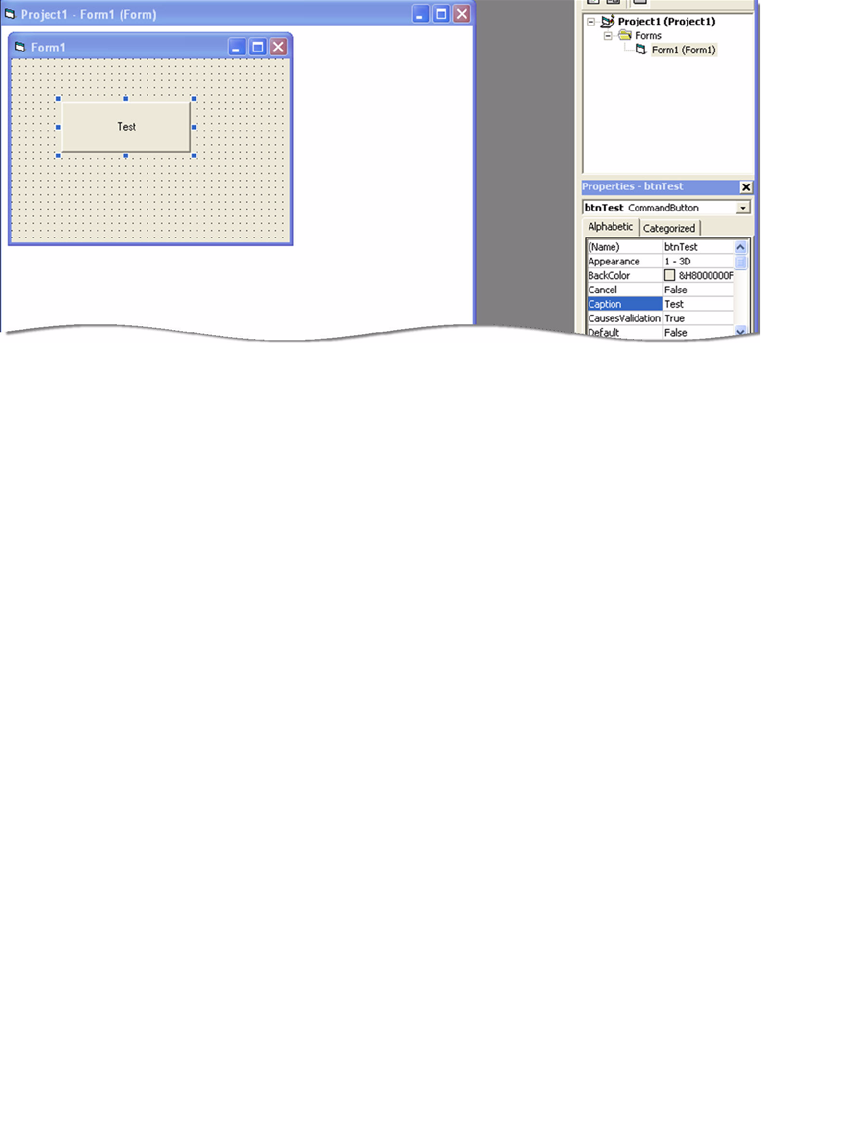
Using IVI with Visual Basic 6.0
87
•
•
•
•
•
•
Create an Instance of the Driver
1 Double-click Test. The Project1 – Form1(Code) screen appears. Note that
some code has already been added, including Private Sub
btnTest_Click() and End Sub.
2 To enable strong type checking, at the top of the screen before the Private
Sub line type
Option Explicit
3 Create a variable for the driver and initialize it with the New statement. On the
next line type
Dim dmm As New Agilent33401
Initialize the Instrument
Now you will enter the code that will execute when you click Test.
On the line after
Private Sub btnTest_Click()
,
type
dmm
.
Then type
dmm.Initialize "GPIB::23", False, True, "Simulate=True"
Note:
As soon as you type the period, Intellisense displays the possible methods
and properties and helps ensure you use correct syntax and values.
Note:
From the Start Menu, select View, and click Object Browser to view the
functions and parameters available in the instrument driver. Limit the Object
Browser to a specific library by selecting it in the top left list box.


















