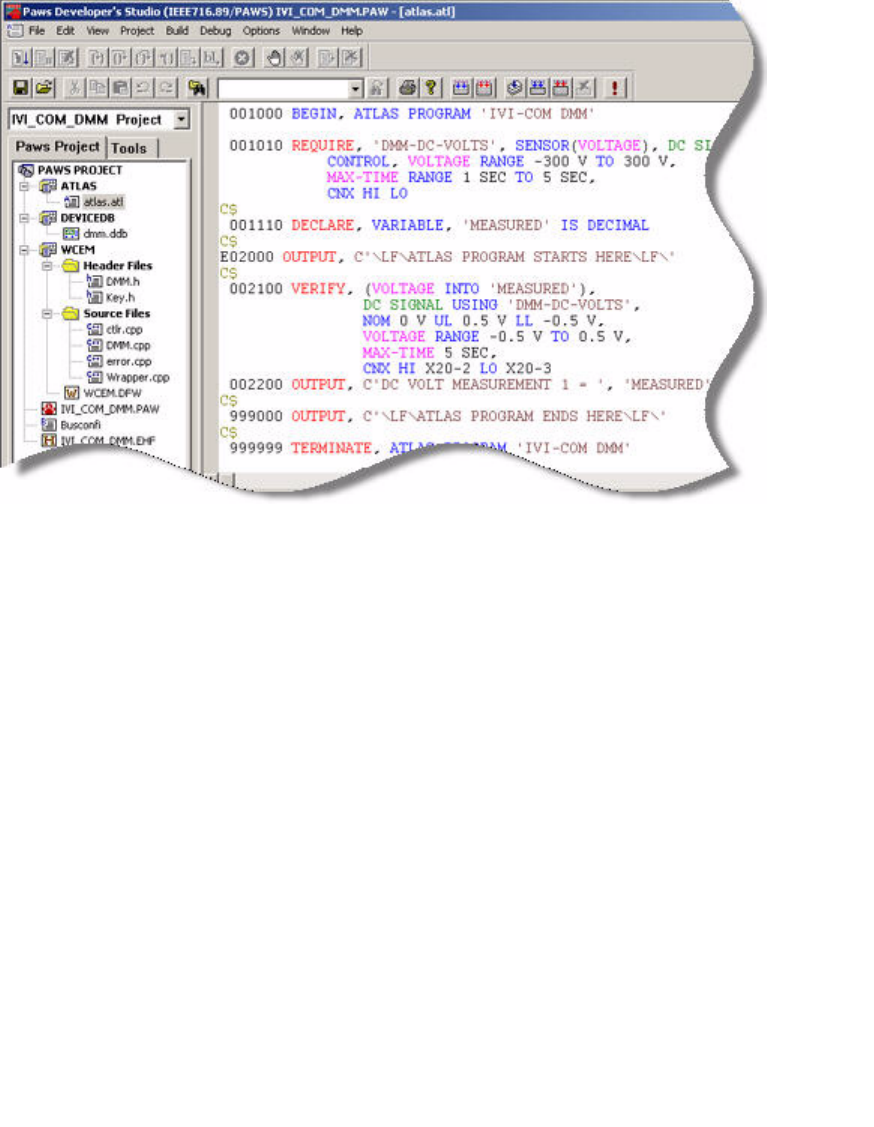
Using IVI with PAWS
77
•
•
•
•
•
•
9 To add a new *.h file called DMM.h to include the code necessary to reference
the driver header files and librairies , right-click on the WCEM module.
10 Select Add New File to Module. The New dialog appears.
11 Select CEM header file and check Add to Project.
12 Enter DMM in the File Name field. Click OK.
Connect to the IVI-COM Driver
1 From the PAWS Project window, select the DMM.h file. Insert the following
code in the DMM.h file:
#ifndef __DMM_h__
#define __DMM_h__
#include <atlbase.h>
#include "Visacom_i.c"
#import "IviDriverTypeLib.dll" named_guids,
raw_interfaces_only, raw_native_types no_namespace


















