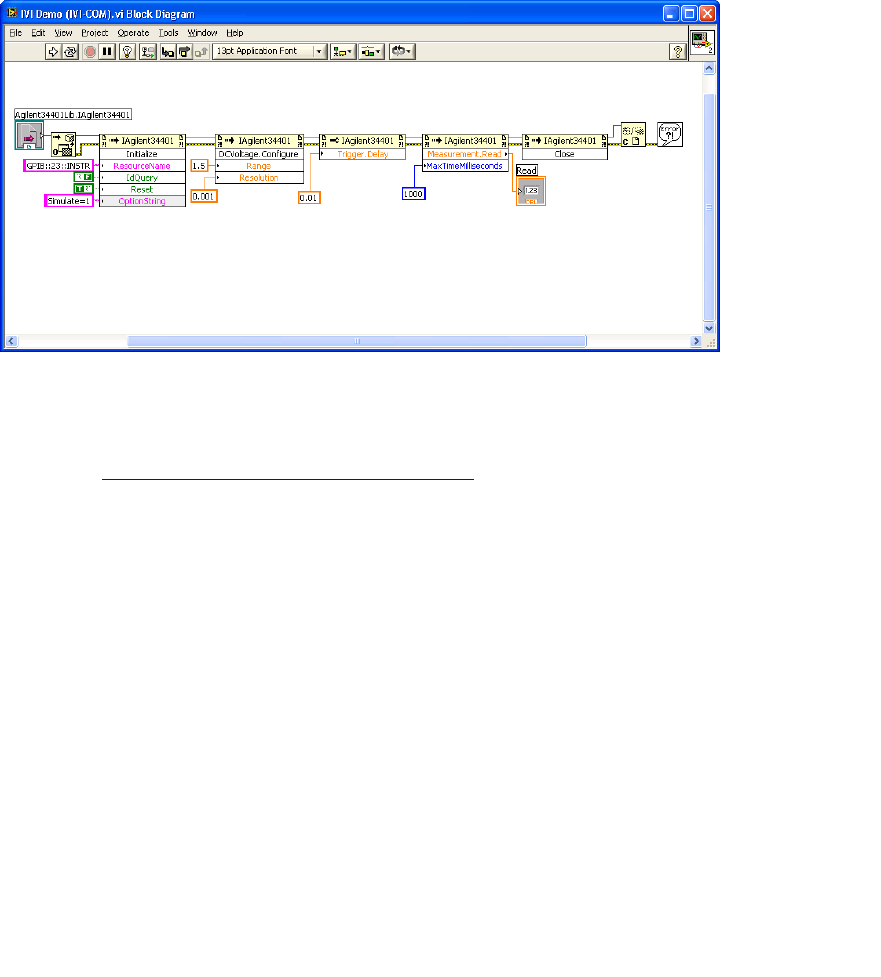
Using IVI with LabVIEW
TM
47
•
•
•
•
•
•
Run the Application
Your final VI Block Diagram should contain the elements shown below. To run your
VI:
1 Switch to the VI’s Front Panel and click on the Run arrow to run the application.
2 The Reading indicator should display a simulated reading from the instrument.
Further Information
Learn more about using an instrument driver in LabVIEW in this tutorial:
http://zone.ni.com/devzone/cda/tut/p/id/2804
.


















