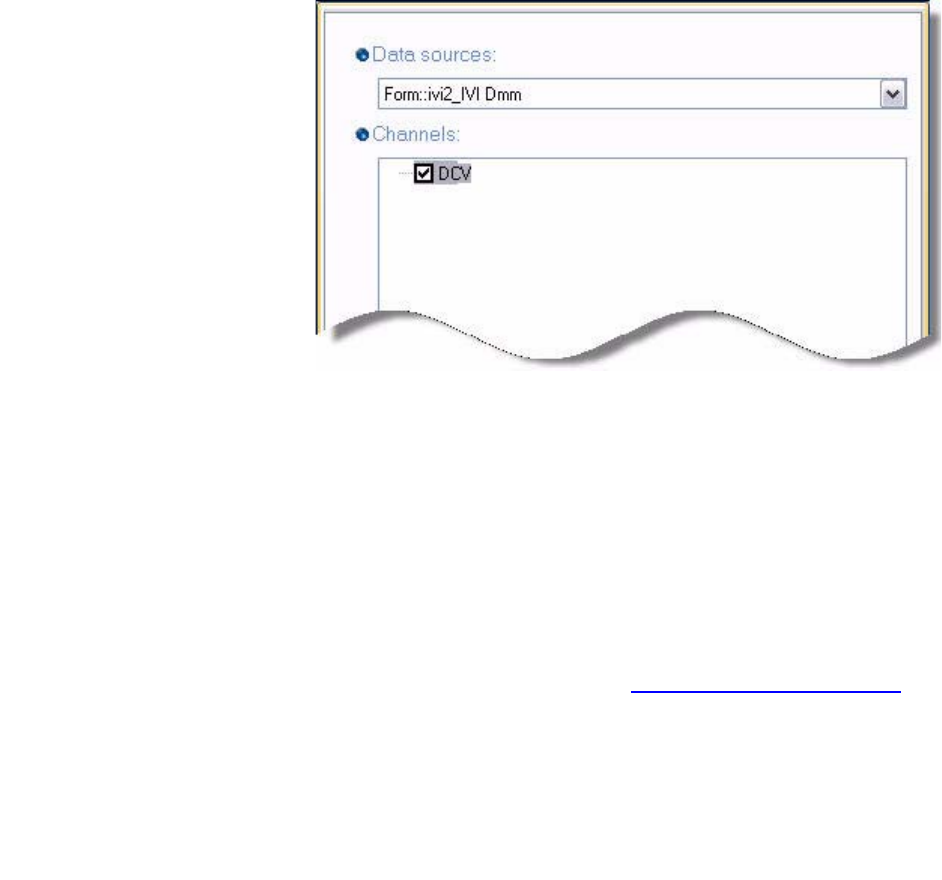
70
Chapter 7
•
•
•
•
•
•
Data Sink
The property pages contain all the information necessary to display the output.
1 In the Foundry window, select Display Components. Drag and drop the Single
Value Label onto the form.
2 Double-click the Single Value Label. The Properties of Single Value Label
dialog appears.
3 Scroll the list of Data sources and click Form:ivi2_IVI Dmm.
4 Check the box by DCV in the Channels field.
Compile and Run
The final program contains the IVC Dmm LXI component (data source), Start/Stop
button (control source), and Single Value Label (data sink). From the Start Menu,
click Compile and Run to check that your program runs.
Close Session
To close the session and release the driver, either exit the program or program a
Control Button to set the Disconnect property to true in the IVI DMM component.
Further Information
Learn more about the Measure Foundry at http://www.measurefoundry.com.


















