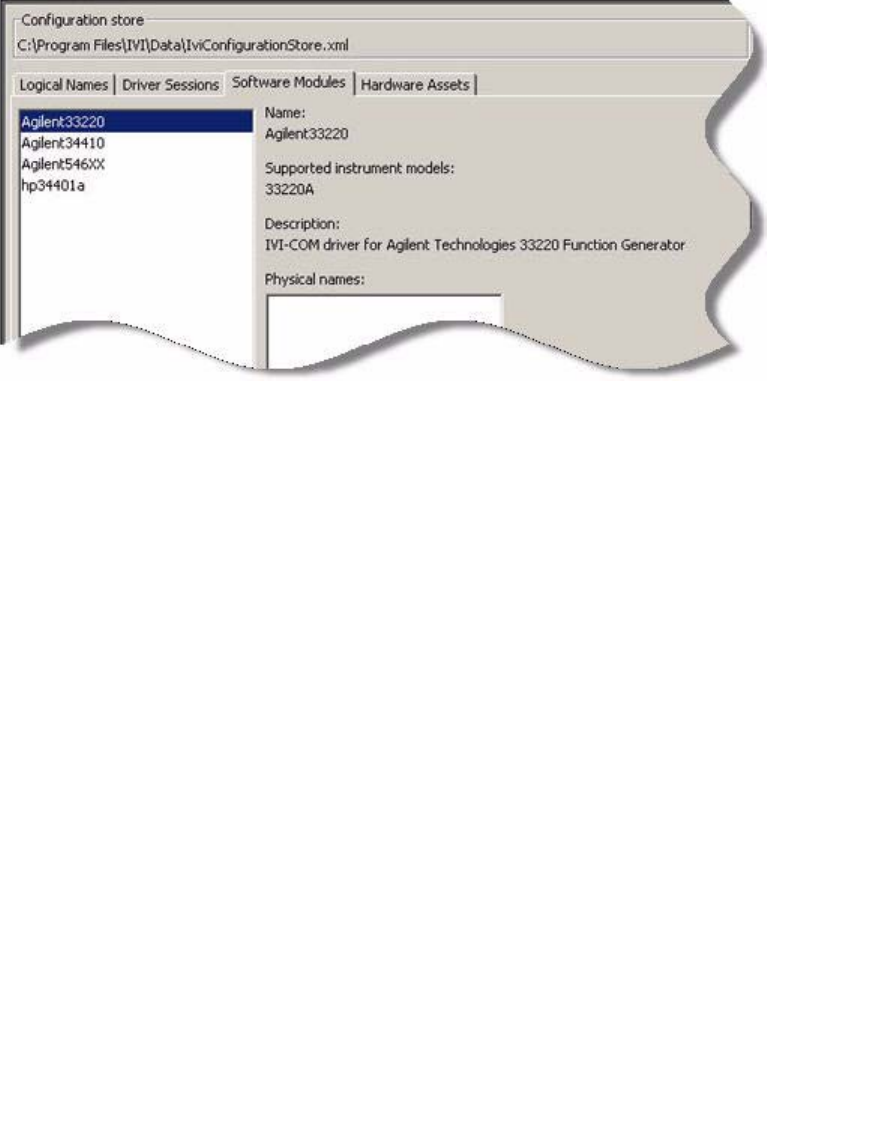
Using IVI with MATLAB®
59
•
•
•
•
•
•
Next, you must define your Driver Session to link the Software Module with the
Hardware Asset and indicate whether you want to use Simulation Mode or other
optional parameters when connecting.
6 Select the Driver Sessions tab. In the Driver Sessions dialog, select Add and
enter the following:
•
DMM
in the Name field
•
This session matches the Agilent 34401 driver with the hardware asset of
GPIB0::23, and turns on Simulation mode of the driver
in the Description
field (optional)
7 Select Agilent34401 in the Software module drop-down list.
8 Select myDMM in the Hardware asset drop-down list.
9 Check Simulate in the options.


















