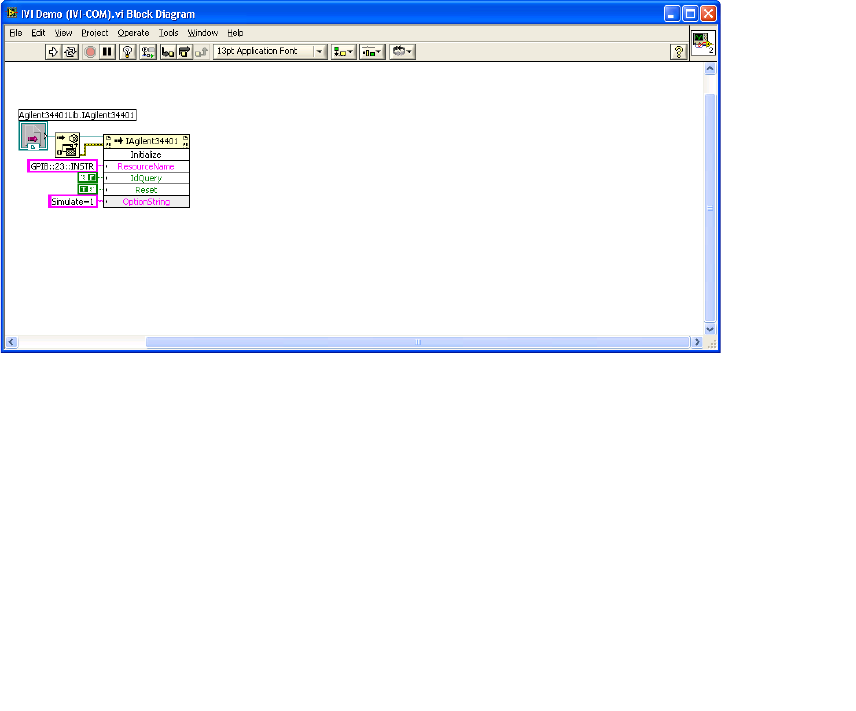
Using IVI with LabVIEW
TM
45
•
•
•
•
•
•
4 Back in the Class Browser, under Properties and Methods, scroll down and
select Initialize. Click Create and drag the Invoke Node to the Block Diagram.
5 Create constants and enter values for ResourceName, IDQuery, Reset, and
OptionString:
•
GPIB0::23::INSTR
in the instrument ResourceName field
•
False
in the IDQuery field
•
True
in the Reset field
•
Simulate=1
in the OptionString field
6 Connect the automation refnum and error terminals from Automation Open to
Initialize Invoke Node.
Note:
Instead of using the Class Browser, you can select an Invoke Node from the
ActiveX subpalette and select the Initialize method. To access driver properties,
you can select a Property Node from the ActiveX subpalette and select the
appropriate property or you can use the Class Browser for both IVI-C and IVI-COM
drivers.
Configure the Instrument
1 Go back to the Class Browser, and under Properties and Methods, double-
click the DC Voltage property and select the Configure method. Click Create
and drag the Invoke Node to the Block Diagram.
2 Create constants and enter values to set the Resolution to 1 millivolt and the
Range to 1.5 volts:
•
0.001
in the Resolution field
•
1.5
in the Range field


















