68
Chapter 7
•
•
•
•
•
•
9 Click Next.
10 Configure the trigger delay. In the Properties dialog, enter 0.01 in the trigger
delay field and Immediate in the trigger source field.
11 Click Next.
12 Configure the option string, reset, and reading timeout to 1 second. In the
Properties dialog, enter the following:
•
Simulate=true
in the IVI connect option string
•
1000
in the timeout field
•
Check the Reset on Connect box
13 Click Next.
Control Source
The property pages contain the information necessary to label the button and
specify how it controls the program.
1 In the Foundry window, select Application Control. Drag and drop the Control
Button to the form.
2 Double-click the Control Button. The Properties of Control Button dialog
appears.
3 Enter Start/Stop in the text field.
4 Select the switch button type and click Next.
5 Scroll the list of Available items for the IVI Dmm and click Actions.
6 Select Actions and click the double arrow to add to Item sequence.
7 Select Start autorefresh from the drop-down list in Active value.
8 Select Stop autorefresh from the drop-down list in Passive value.


















