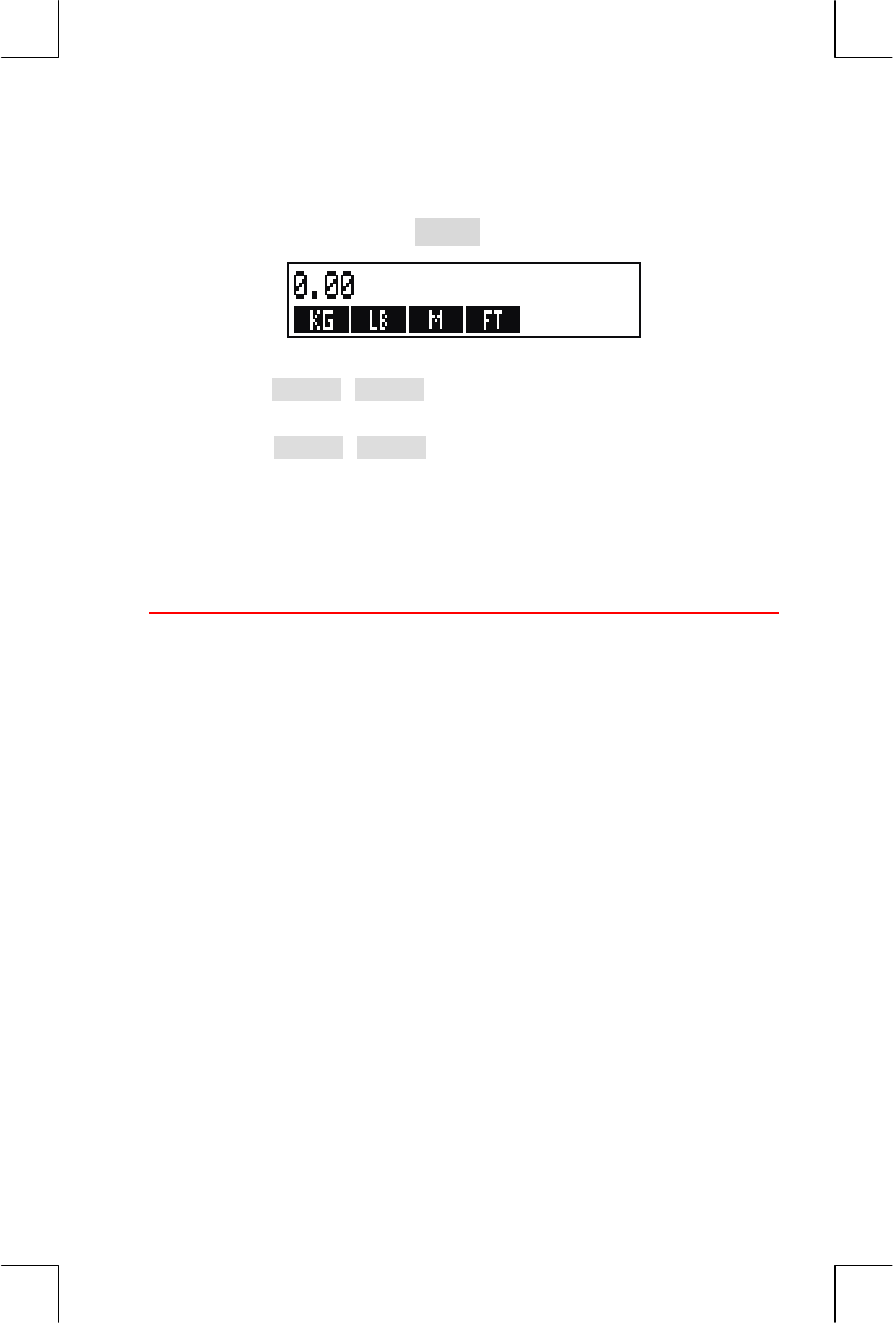
12: The Equation Solver 179
File name : 17BII-Plus-Manual-E-PRINT-030709 Print data : 2003/7/11
;GLFL3=T
E2
FL9JTI3=B$&$#/9JI0B%&$*/G:T"
Press
I
to store it, then
E
to verify it and create its menu:
1. Convert 225 pounds to kilograms.
Press 225
"
9J"
"
3="
Result is
3=8#(#&*#
.
2. How many feet equal 100 meters?
Press 100
"
0"
"
G:"
Result is
G:8%$*&((&
Note that you do not have to clear variables between steps 1 and 2.
The S function considers only those values in the part of the equation
that it is solving.
How the Solver Works
The Solver has two ways of finding an answer. First, it tries to find a
direct solution by rearranging the equation and then solving for the
variable. If the Solver finds a direct solution, the calculator displays the
result.
If the Solver is unable to find a direct solution, it tries to find the answer
indirectly by iteration. It estimates a set of answers, sees how close they
are to a solution, and then makes another set of estimates. The
calculator displays the Solver’s current estimates as the Solver searches
for an answer. You should keep in mind that there might be more than
one solution to an equation, and that it might be necessary for you to
enter guesses to influence which solution the Solver finds. If the
displayed estimates don’t appear to be proceeding towards a number
you judge to be a reasonable answer, you can stop this iterative process,
enter your own guesses, and restart the search. (See “Halting and
Restarting the Iterative Search” and “Entering Guesses,” below.)


















