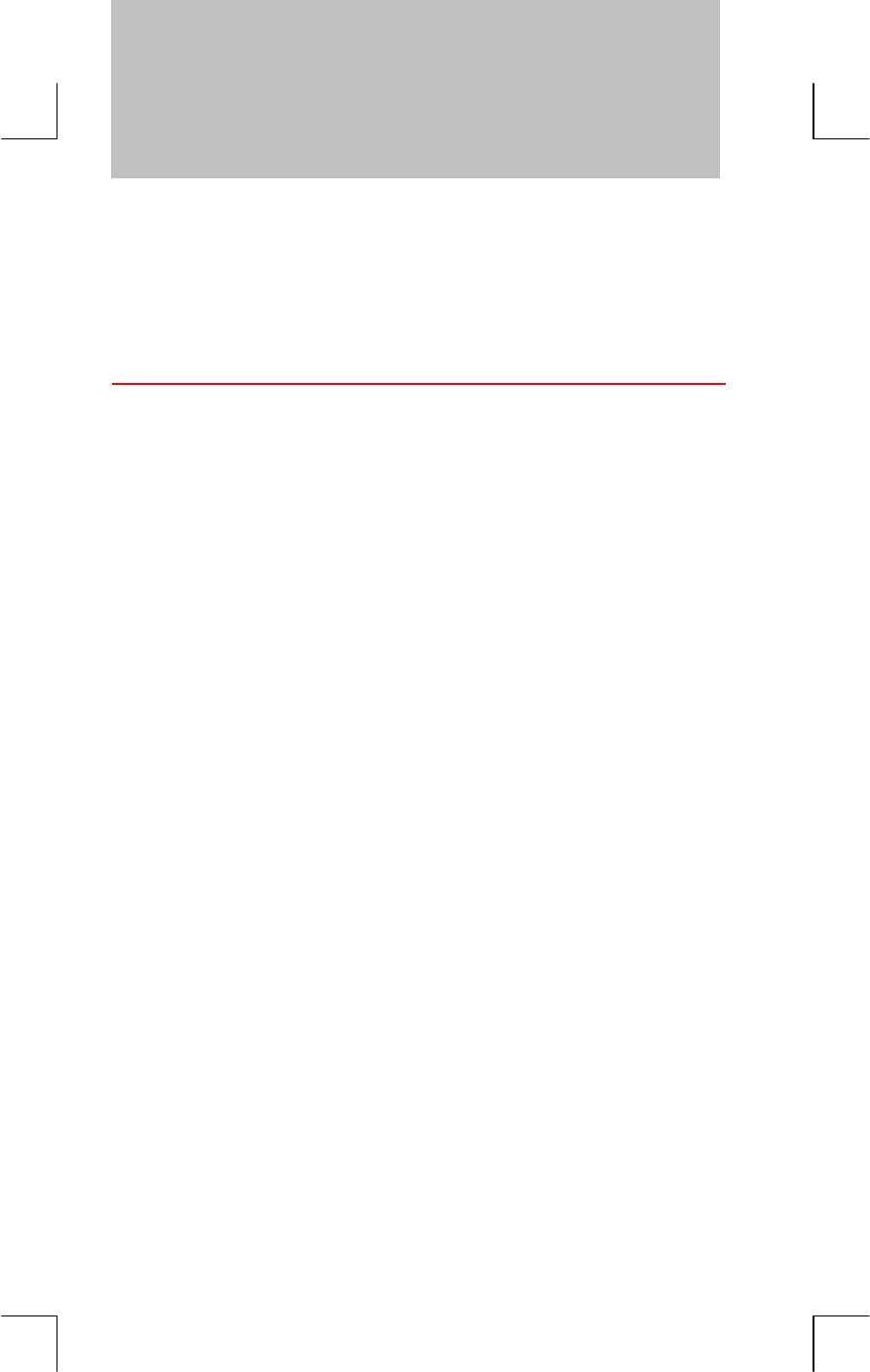
238 B: More About Calculations
File name : 17BII-Plus-Manual-E-PRINT-030709 Print data : 2003/7/11
B
More About Calculations
IRR% Calculations
The calculator determines IRR% for a set of cash flows using
mathematical formulas that “search” for the answer. The process finds a
solution by estimating an answer and then using that estimate to do
another calculation―in mathematical terms, this is called an iterative
process.
In most cases, the calculator finds the desired answer, since there is
usually only one solution to the calculation. However, calculating IRR%
for certain sets of cash flows is more complex. There may be more than
one mathematical solution to the problem, or there may be no solution.
In these cases, the calculator displays a message to help you interpret
what has happened.
Possible Outcomes of Calculating IRR%
These are the possible outcomes of an IRR% calculation for which you
have not stored a guess.
! Case 1: The calculator displays a positive answer. This is the only
positive answer. However, one or more negative answers may exist.
! Case 2: The calculator finds a negative answer but a single positive
solution also exists. It displays:
;226[(
HX;F:FQ
3H@"
;<
=4HFFQ
VF:EW
R;226S"
To see the negative answer, press
<
. To search for that positive
answer, you must input a guess. (Refer to “Storing a Guess for IRR%”;
below). There might also be additional negative answers.
! Case 3: The calculator displays a negative answer and no message.


















