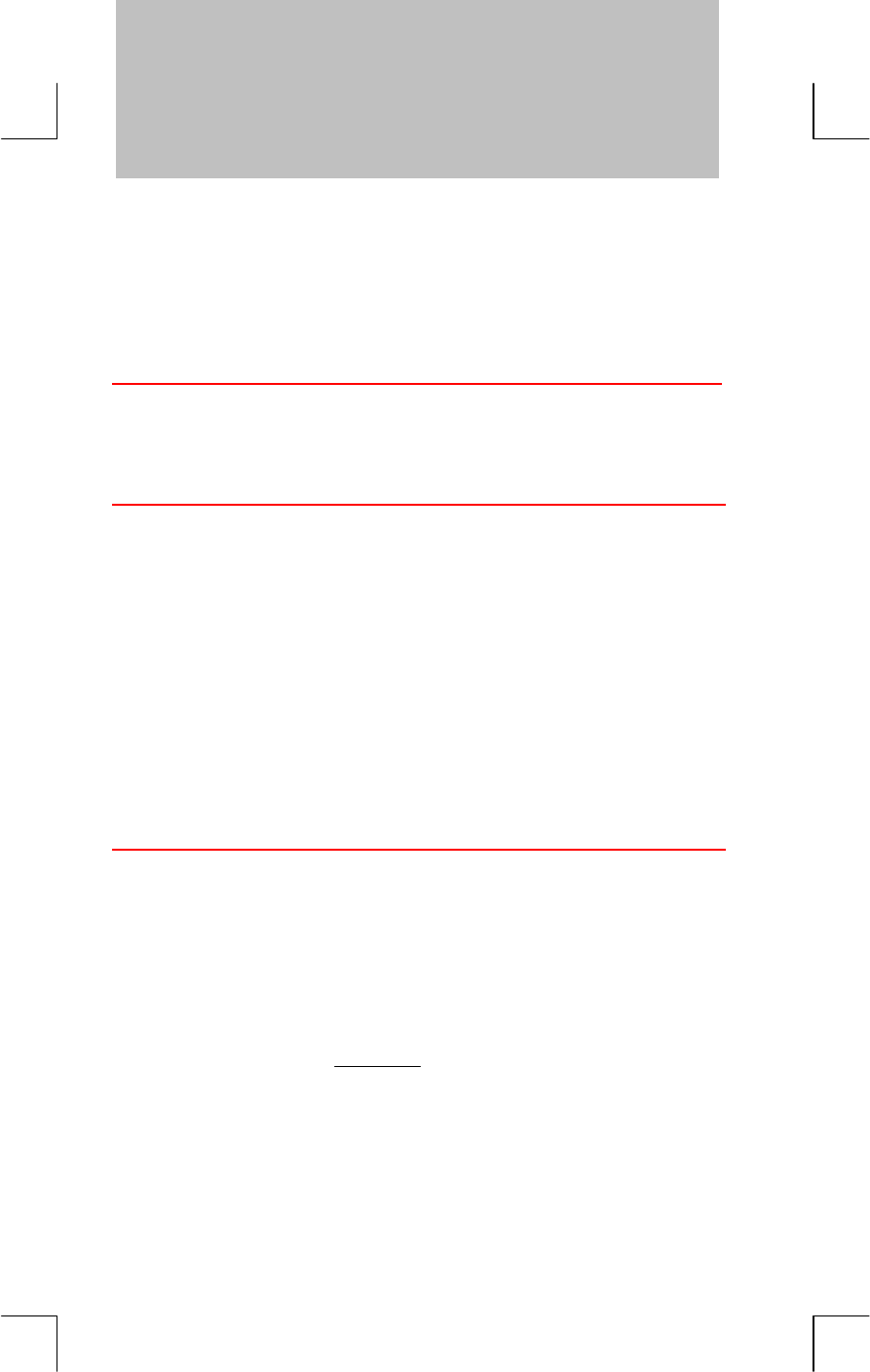
38 2: Arithmetic
File name : 17BII-Plus-Manual-E-PRINT-030709 Print data : 2003/7/11
2
Arithmetic
If you prefer RPN to algebraic logic, please read appendix D before
you read this chapter. The “
v
“ in the margin is a reminder that the
example keystrokes are for ALG mode.
The Calculator Line
The calculator line is the part of the display where numbers appear and
calculations take place. Sometimes this line includes labels for results,
such as
:E:198#$+&'(
. Even in this case you can use the number
for a calculation. For example, pressing
+
2
=
would calculate
124.60 plus 2, and the calculator would display the answer, 126.60.
There is always a number in the calculator line, even though some-
times the calculator line is hidden by a message (such as
FH9H7:
7E05E4<A;<=
). To see the number in the calculator line, press
<
,
which removes the message.
Doing Calculations
Simple calculating was introduced in chapter 1, page 21. Often longer
calculations involve more than one operation. These are called chain
calculations because several operations are “chained” together. To do
a chain calculation, you don’t need to press
=
after each operation,
but only at the very end.
For instance, to calculate
750 12
360
×
you can type either:
750
*
12
=/
360
=
or
750
*
12
/
360
=
v
v


















