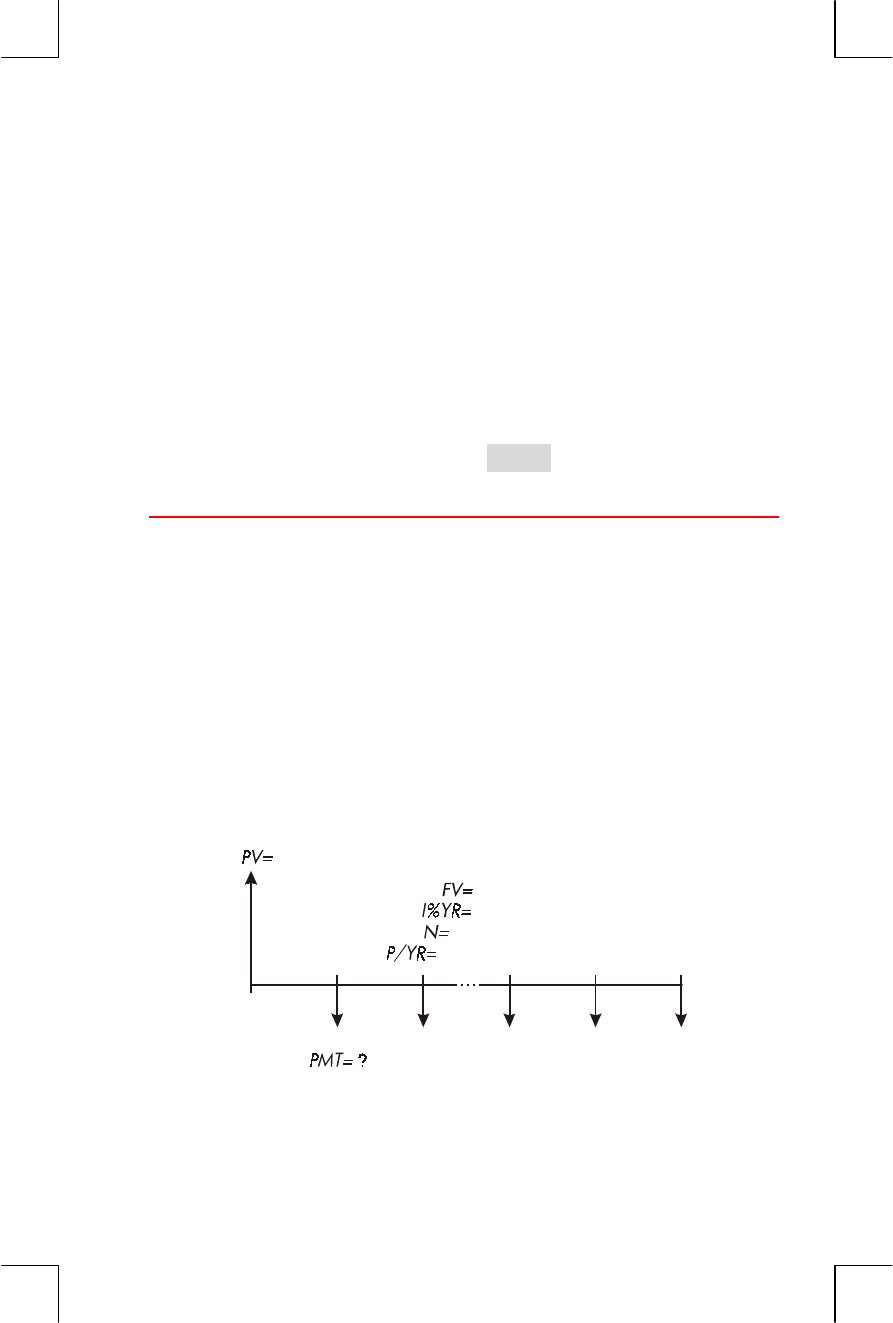
5: Time Value of Money 67
File name : 17BII-Plus-Manual-E-PRINT-030709 Print data : 2003/7/11
4. Store the values you know. (Enter each number and press its menu
key.)
5. To calculate a value, press the appropriate menu key.
You must give every variable―except the one you will calculate―a
value, even if that value is zero. For example,
FV
must be set to zero
when you are calculating the periodic payment (PMT) required to
fully pay back a loan. There are two ways to set values to zero:
! Before storing any TVM values, press
@c
to clear the previous
TVM values.
! Store zero; for example, pressing 0
X
sets FV to zero.
Loan Calculations
Three examples illustrate common loan calculations. (For amortization of
loan payments, see page 77.) Loan calculations typically use End mode
for payments.
Example:A Car Loan. You are financing the purchase of a new car with
a 3-year loan at 10.5% annual interest, compounded monthly. The
purchase price of the car is $7,250. Your down payment is $1,500.
What are your monthly payments? (Assume payments start one month
after purchase ― in other words, at the end of the first period.) What
interest rate would reduce your monthly payment by $10?
1
2
35 36
3 12
X
0
10.5
12; End mode
7, 250
_
1,500


















