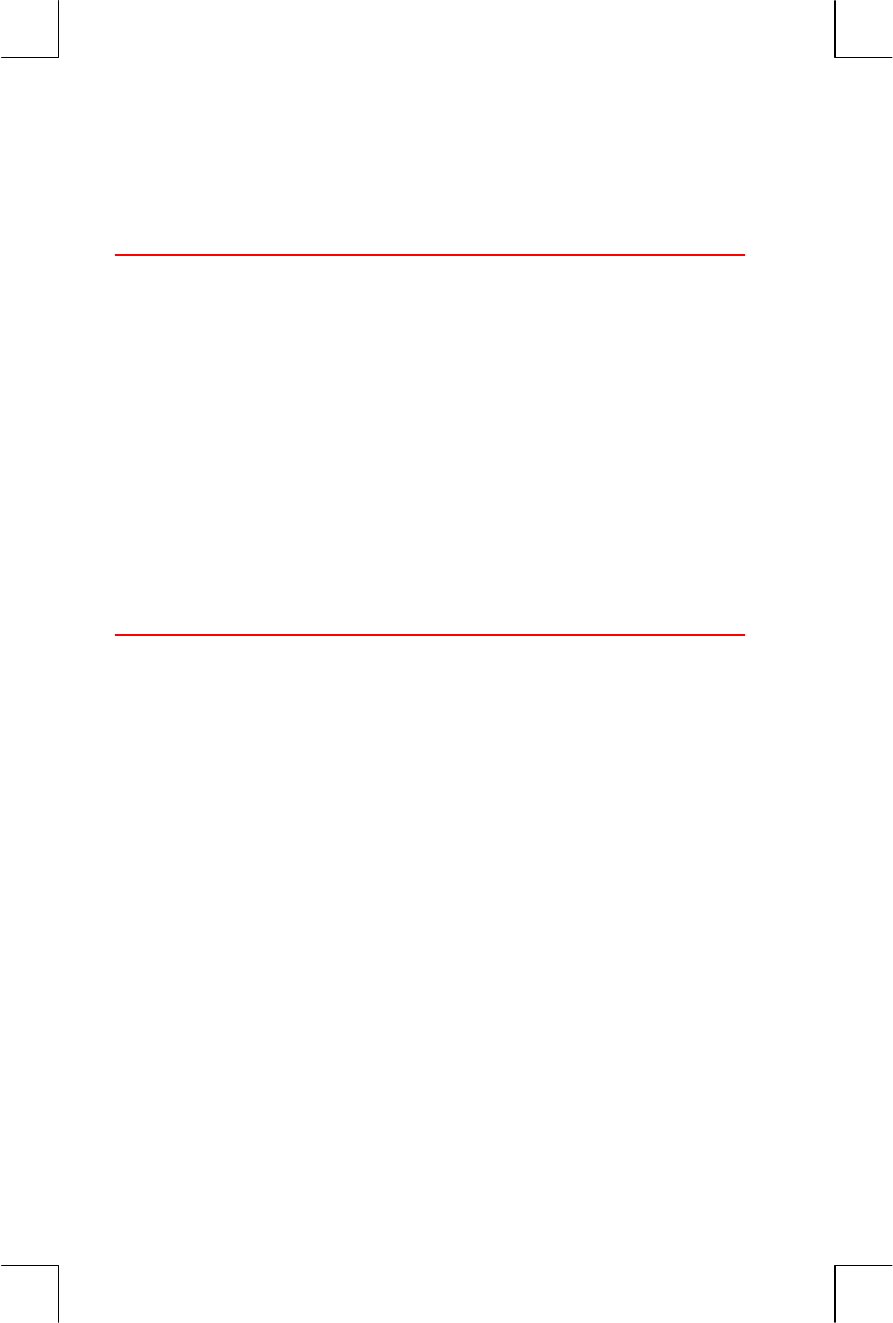
22 1: Getting Started
File name : 17BII-Plus-Manual-E-PRINT-030709 Print data : 2003/7/11
65
+(
12
/
3.5
)=
"
'*&+%"
Use parentheses to impose
an order of calculation.
Keying in Negative Numbers (
&
)
The
&
key changes the sign of a number.
! To key in a negative number, type that number, then press
&
.
! To change the sign of an already displayed number (it must be the
rightmost number), press
&
.
Keys: Display: Description:
75
&
/-." Changes the sign of 75.
*
7.1
=
/.%$&.(" Multiplies -75 by 7.1.
Using the Menu Keys
The calculator usually displays a set of labels across the bottom of the
display. The set is called a menu because it presents you with choices.
The MAIN menu is the starting point for all other menus.
v


















