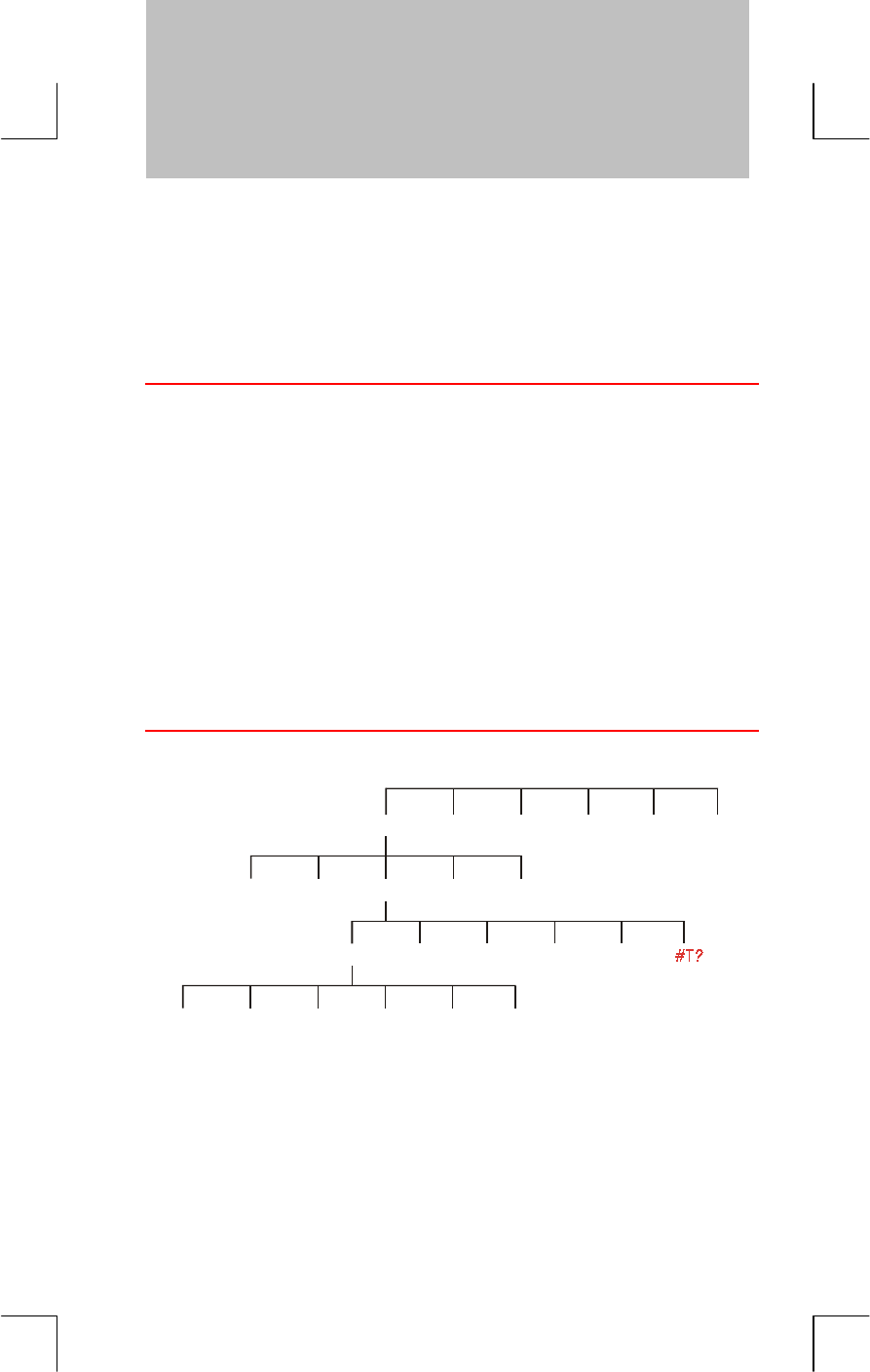
7: Cash Flow Calculations 91
File name : 17BII-Plus-Manual-E-PRINT-030709 Print data : 2003/7/11
7
Cash Flow Calculations
The cash flow (CFLO) menu stores and analyzes cash flows (money
received or paid out) of unequal (ungrouped) amounts that occur at
regular intervals.
*
Once you’ve entered the cash flows into a list, you
can calculate:
! The total amount of the cash flows.
! The internal rate of return (IRR%).
! The net present value (NPV), net uniform series (NUS), and net future
value (NFV) for a specified periodic interest rate (I%).
You can store many separate lists of cash flows. The maximum number
depends on the amount of available calculator memory.
The CFLO menu
FIN
TVM
CALC
TOTAL
BUS
ICNV
INSR
IRR%
SUM
CFLO
DELET
I%
TIME
BOND
NAME
NPV
SOLVE
DEPRC
GET
NUS
NFV
CURRX
The CFLO menu creates cash-flow lists and performs calculations with a
list of cash flows.
*
You can also use CFLO with cash flows of equal amounts, but these are
usually handled more easily by the TVM menu.


















