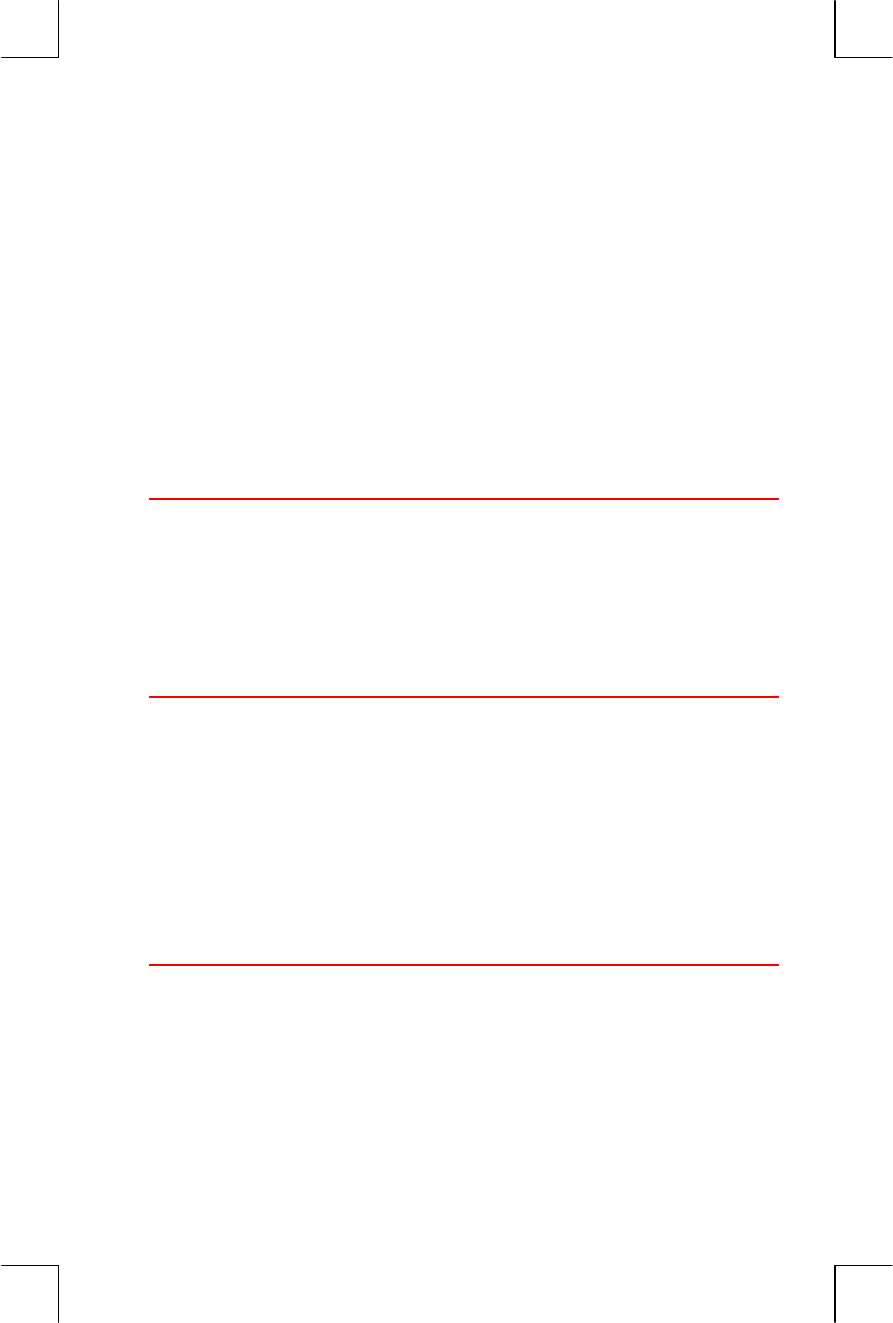
A: Assistance, Batteries, Memory, and Service 231
File name : 17BII-Plus-Manual-E-PRINT-030709 Print data : 2003/7/11
! Maintains the selected mode-ALG or RPN.
Erasing Continuous Memory does not affect the current time and date,
date and the selected language.
To erase Continuous Memory, press and hold down
C
, the leftmost
menu key, and the rightmost menu key. (Press three keys simultaneously).
When the three keys are released, the calculator displays
0H0E2@
9EF:
.
Continuous Memory can inadvertently be erased if the calculator is
dropped or if power is interrupted.
Clock Accuracy
The clock is regulated by a quartz crystal accurate to within 1.5 minutes
per month under normal conditions. The accuracy of the clock crystal is
affected by temperature, physical shock, humidity, and aging. Optimum
accuracy is maintained at 25°C (77°F).
Environmental Limits
In order to maintain product reliability, observe the following limits:
! Operating temperature: 0° to 45°C (32° to 113°F).
! Storage temperature: -20° to 65°C (-4° to 149°F).
! Operating and storage humidity: 90% relative humidity at 40°C
(104°F) maximum.
Determining If the Calculator Requires
Service
Use these guidelines to determine if the calculator requires service. If it
does, read “Service” on page 235.


















