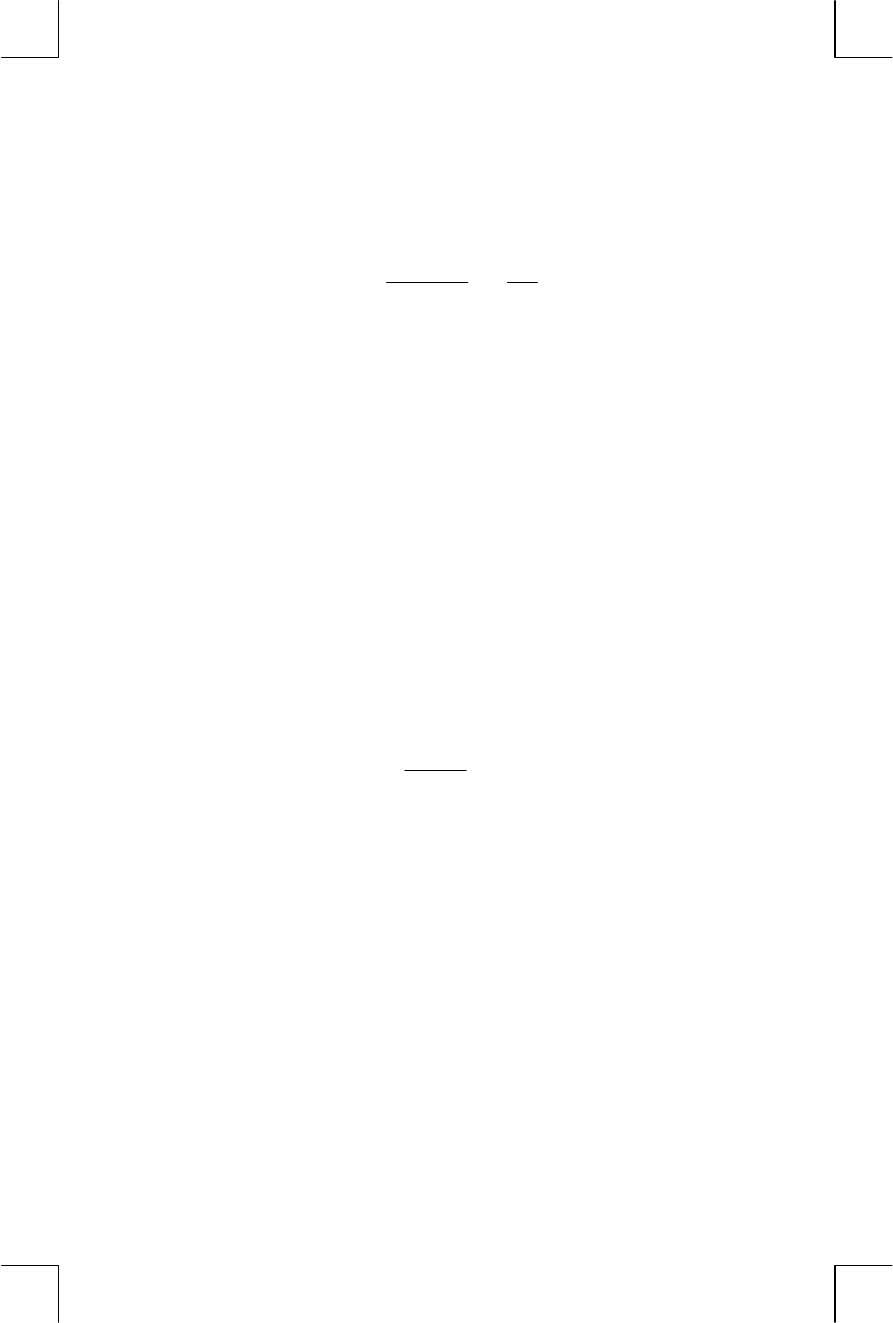
2: Arithmetic 39
File name : 17BII-Plus-Manual-E-PRINT-030709 Print data : 2003/7/11
In the second case, the
/
key acts like the
=
key by displaying the
result of 750 x 12.
Here’s a longer chain calculation.
456 - 75 68
18.5 1.9
×
This calculation can be written as: 456 − 75 ÷ 18.5 x 68 ÷ 1.9.
Watch what happens in the display as you key it in:
Keys: Display:
456
-
75
/
%*#&((D"
18.5
*
$(&.,B"
68
/
#K+((&+%D"
1.9
=
-%-&(-"
Using Parentheses in Calculations
Use parentheses when you want to postpone calculating an
intermediate result until you’ve entered more numbers. For example,
suppose you want to calculate:
30
x 9
85 -12
If you were to key in 30
/
85
-
, the calculator would calculate the
intermediate result, 0.35. However, that’s not what you want. To de-
lay the division until you’ve subtracted 12 from 85, use parentheses:
Keys: Display: Description:
30
/(
85
-
%(&((DL*.&((/" No calculation is done.
12
)
%(&((D-%&((" Calculates 85 − 12.
*
9 (&+#B," Calculates 30 / 73.
=
%&-(" Calculates 0.41x 9.
v


















