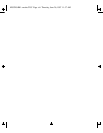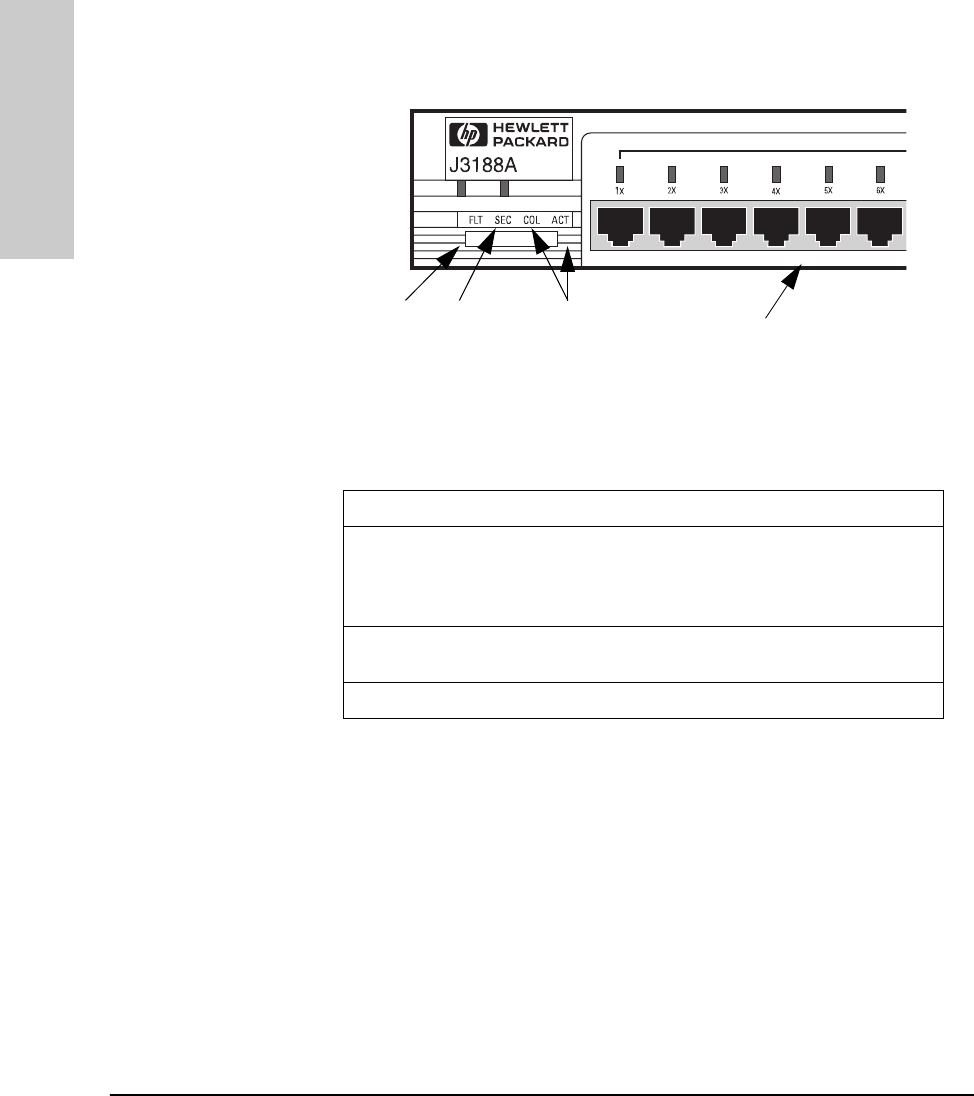
1-4
Installing the Hub
Installing and Configuring Your Hub
Installing the Hub
2. Check the LEDs on the hub’s front panel. When the hub is powered on, it
performs a power-on self test. See the table below for the LED pattern
that occurs during the self test.
Note that once you have connected cables to the hub, a Port LED stays
on if link beat has been detected at the port. A Port LED turns off if link
beat is not detected. The AUI port stays on if it is enabled.
When the self test completes successfully, the LEDs go into their normal
operational states. If a hub hardware fault exists, the hub will not
complete self test. This will be indicated by an abnormal LED pattern.
If the self test time elapses and the Fault LED continues to stay on instead
of turning off, the hub may have an error condition. If repeating the self
test does not correct the problem and the Fault LED still stays continu-
ously on, contact your reseller for replacement information. After the hub
has passed its self test, you are ready to mount the hub.
LED Pattern
Port LEDs,
Fault, Security,
AUI
ON for approximately 20 seconds, then enters normal operating
state.
Activity,
Collision, RPS
ON for approximately five seconds, then enters normal operating
state.
System Stays ON.
On for 20 seconds,
then enters
normal operating
state.
On for 20 seconds,
then enters
normal operating
state.
On for five
seconds, then
enters normal
operating
state.
MUCHO.BK : ch1.fm5 Page 4 Thursday, June 26, 1997 11:37 AM