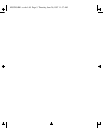2 – Index
D
diagnosing with the LEDs … 2-2
diagnostic tests
testing the hub only … 2-5
DIsconnect command … 3-7
E
Eavesdrop prevention
configuration … 3-15
eavesdrop prevention … 3-14, F-2
electrical specifications … B-1
electromagnetic specifications … B-2
environmental specifications … B-1
Ethernet address
MAC address … 3-8
Ethernet networks … iii
examples
backup links … E-3
BOOTP table entry … D-5
external power supply … 1-2
F
Fault LED … 1-4, 1-12, 2-3
features
hub … iv
fiber-optic backbone … 1-11
firmware enhancements … 2-6
first heard method … F-3
front of the hub
status LEDs … 1-12
G
giant packets definition … 3-6
H
HElp command … 3-4, 3-6, 3-11
Help command … 3-4
HP AdvanceStack SNMP Module
LED pattern during self-test … 2-3
HP Management Module
cables for … A-1
hub
at a glance … iii
connecting to fiber-optic backbone … 1-11
description … iii
features … iv
mounting … 1-5
reference … 1-12
ThinLAN connections … 1-9
troubleshooting … 2-1
hub operation
verifying … 1-2
hub to hub network connections
with the MDI switch … 1-8
I
IEEE 802.3 Type 10Base-T standard … iii
included parts … 1-2
installing the hub
mounting procedures … 1-5
network connections … 1-7
verifying hub operation … 1-2
intruder … F-4–F-5
intruder prevention … F-2
iontelligent partition recovery … 3-13
IP address … D-2
IP parameters … 3-8
IPconfig command … 3-7
IPX address … D-2
L
late collision monitoring … 3-13
LED pattern … 1-4
LEDs
Activity … 1-12
AUI/Xcvr … 1-13
Collision … 1-12
diagnosing the hub status … 2-2
during self test … 1-4
patterns showing error conditions … 2-3
Power … 1-12
twisted-pair ports … 1-13
verifying hub operation … 1-4
list
included parts … 1-2
MUCHO.BK : mucho.IX Page 2 Thursday, June 26, 1997 11:37 AM