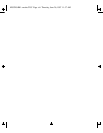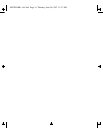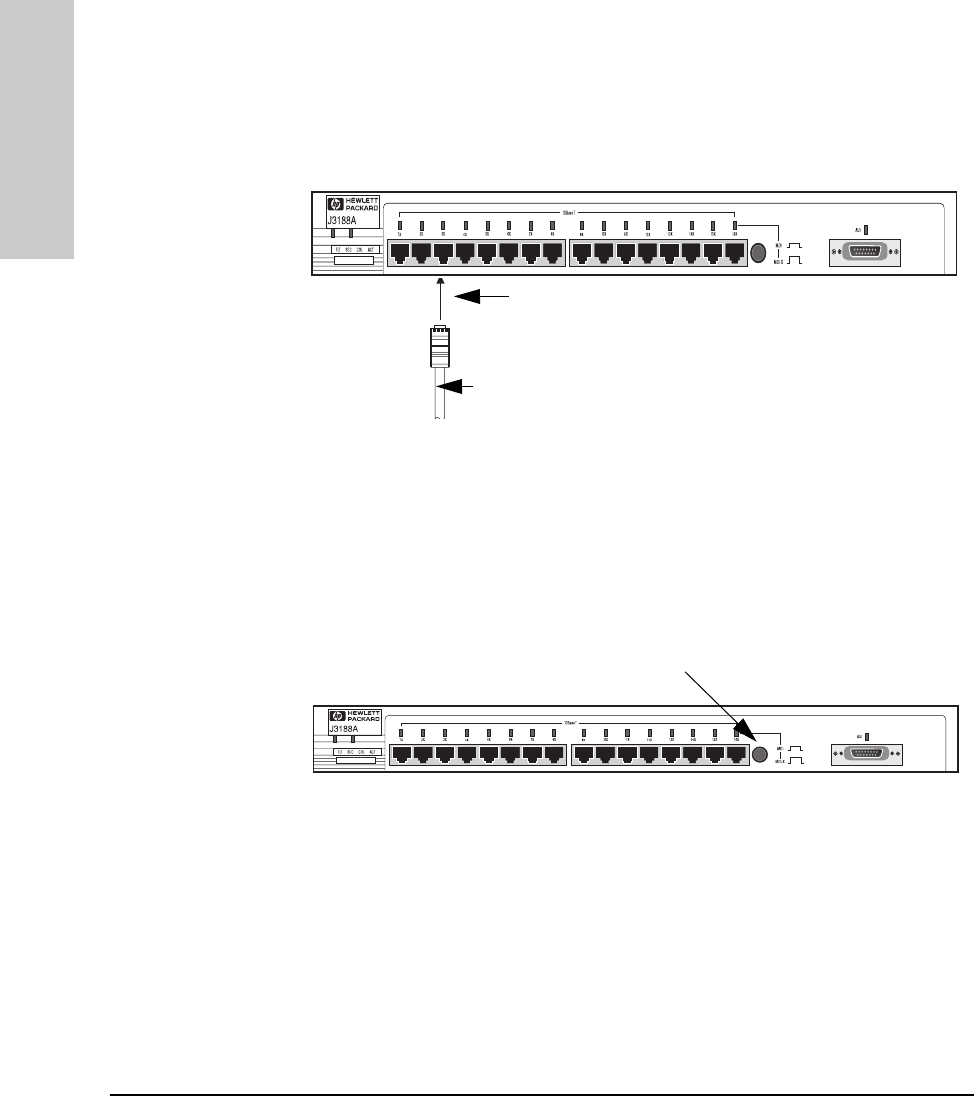
1-8
Installing the Hub
Installing and Configuring Your Hub
Installing the Hub
Connecting Devices to the Hub
To connect a device to the hub, push the RJ-45 plug into the RJ-45 jack until
the tab on the plug clicks into place.
Connecting Hubs Together
Twisted-Pair Cascade Connections
To expand your network, the hub can be connected to other hubs with
straight-through cable by using the Media Dependent Interface (MDI) switch.
The MDI/MDI-X switch controls how the signals are sent through the twisted-
pair cable connected to Port 16. The hub is shipped with the switch in the MDI-
X position. The switch has two positions:
■ In the MDI position, use Port 16 to connect your hub to another hub. In
this position, the hub reverses the Tx and Rx port pairs for you. This allows
you to use “straight-through” cable rather than “cross-over” cable to
connect two hubs together. The cable can be up to 100 meters in length.
■ In the MDI-X position, use Port 16 to connect your hub to a PC or similar
device using “straight-through” cable.
RJ-45
Connector
unshielded twisted-pair cable
Category 3, 4, or 5
Cat 3, 4 maximum distance: 100 meters
MDI/MDI-X switch
MUCHO.BK : ch1.fm5 Page 8 Thursday, June 26, 1997 11:37 AM