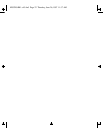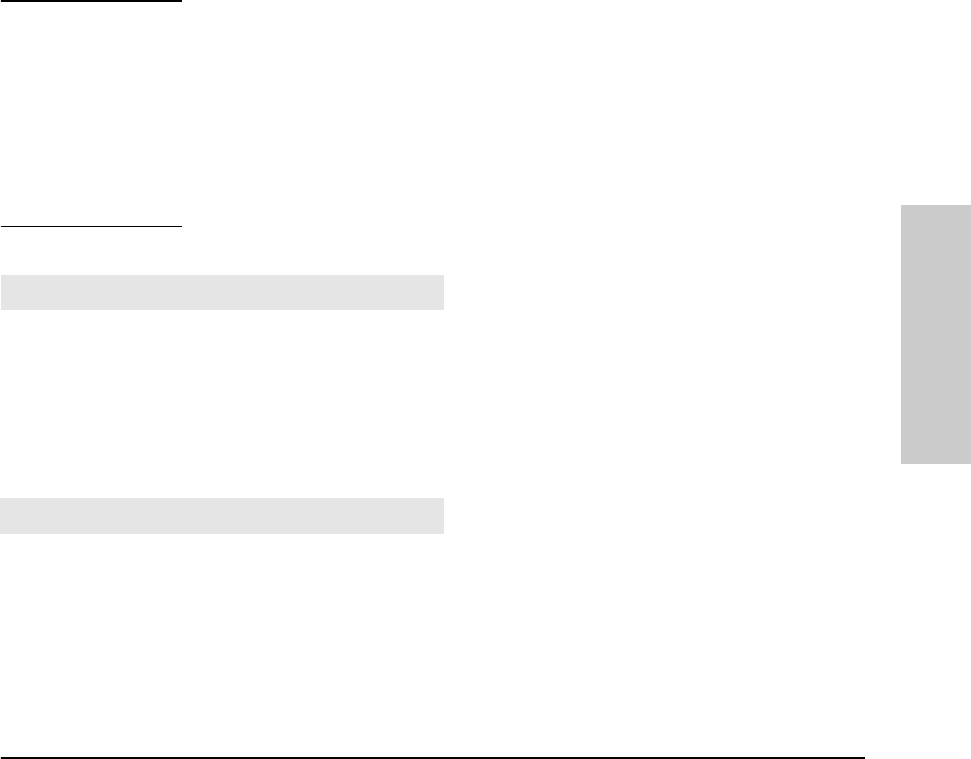
3-19
Managing the Hub
Console Command Reference
Managing the Hub
For Network Management Security. The security violations are indicated
by the Security LED flashing and the violating network management station’s
address being displayed on the Status command screen.
A network management security violation occurs when a network manage-
ment station that is not on the authorized management station list attempts
to issue SNMP “set” commands to the hub, or when a network management
station uses an invalid password (SNMP community name) to access the hub.
See the Managers command description, earlier in this chapter, for
information on the authorized management station list. By default, all network
management stations are allowed to manage the hub. Under this configura-
tion, network management security violations will not occur.
Notes If the port was disabled because of a security violation
(Disable Port = YES), to re-enable the port you must enter the port ON
command for that port.
The Security Clear command does not remove the cause of the security
violation, for example the wrong device being attached to a port. Until the
cause is removed, the violation can reoccur immediately after issuing
the SE CL command. It may appear as if the violation indication was never
cleared.
Change the console port baud rate. Normally, the baud rate is
automatically sensed. Use this command if you want to set the baud rate
explicitly to 1200, 2400, 4800, 9600, 19200, or 38400. You will be prompted to
set the terminal’s baud rate to the same speed and to press Enter for the
prompt. Example SP 9600. (Sets the baud rate to 9600.)
To display status information for the hub. The status information
includes:
■ the time elapsed since the last reset (see the Reset command),
■ the hub’s MAC address,
■ if a network management security violation has occurred, the MAC
address of the violating network management station,
SPeed <new speed>
STatus
MUCHO.BK : ch3.fm5 Page 19 Thursday, June 26, 1997 11:37 AM