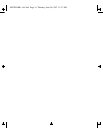2-2
Troubleshooting
Using a Checklist to Diagnose the Hub
Troubleshooting
Using a Checklist to Diagnose the Hub
Use the following table to diagnose the problem with your HP Hub-16M.
Most problems with the hub can be diagnosed using the LEDs on its front
panel. The following section describes the normal LED pattern during self-
test, and LED patterns that indicate error conditions on the hub.
Problem Solution
How do I reset the hub? Remove the plug on the power cord from the
power source and reconnect it.
None of the LEDs are on. Verify that the power cord is plugged into an
active power source and to the hub. Make sure
these connections are snug. Try power cycling
the hub by unplugging and plugging the hub
back in.
If the Power LED is still not on, verify the AC
source works by plugging another device into
the outlet. Or try plugging the hub into a different
outlet or try a different power cord.
If this condition persists, call your
HP-authorized LAN dealer or HP representative
for assistance.
I lost the password. Press the password reset button for 10 seconds.
See page 2-4 for more details.
IP configuration errors have been
reported.
Use the ASCII console’s IP Configuration
function as described in the chapter 3,
“Managing the Hub.”
I want to see if each cable is connected
correctly.
Run TEstlink. See the command description in
chapter 3, “Managing the Hub.”
A user can’t send data to another user. Use the Connectivity tests in the ASCII console
or in CiscoView to test the cabling. The tests are
described in this chapter.
The Fault LED is on. Remove the plug on the power cord from the
power source and reconnect it. If problem
persists, the device has an internal failure.
Contact your HP authorized dealer or reseller.
The Security LED is flashing. How do I
get it to stop?
Use the ASCII console or CiscoView to view the
intruder log and clear the security violations.
MUCHO.BK : ch2.fm5 Page 2 Thursday, June 26, 1997 11:37 AM