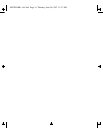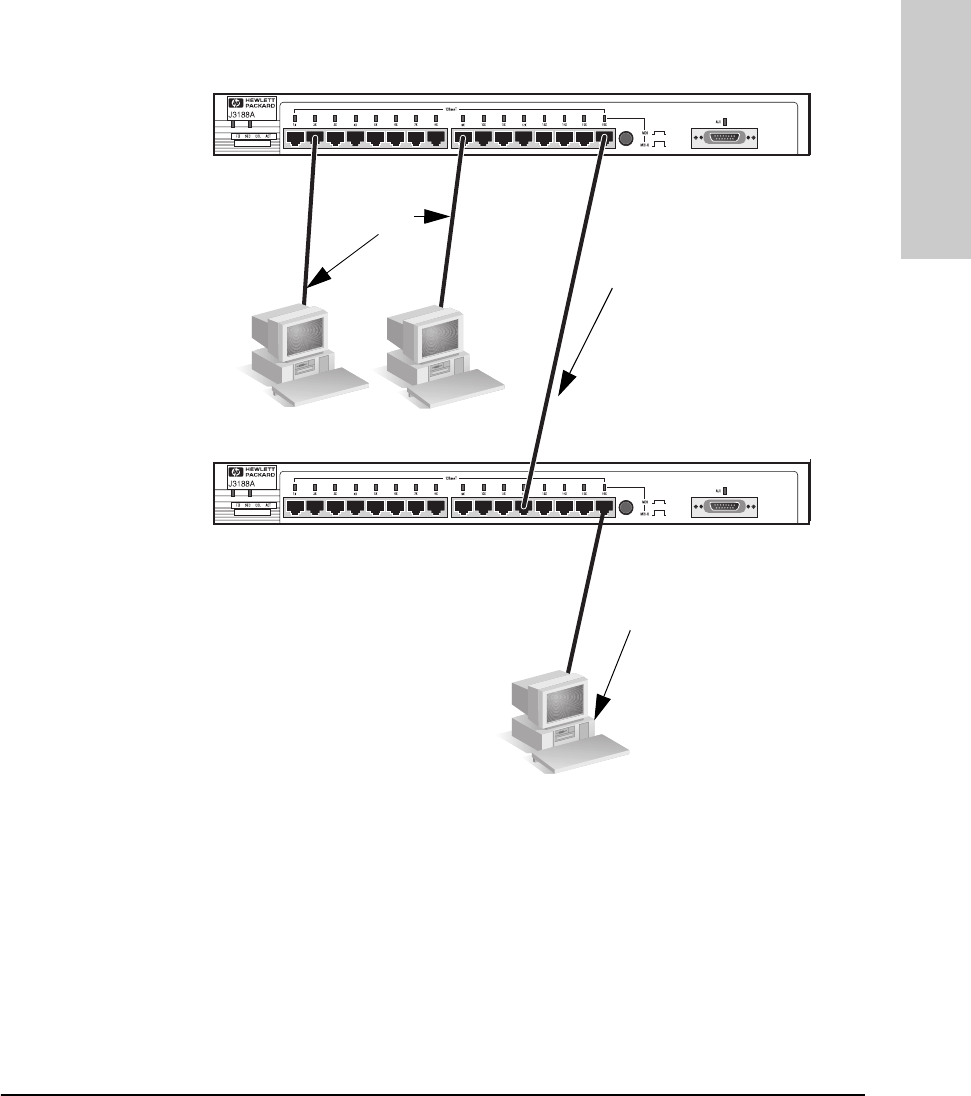
1-9
Installing the Hub
Installing and Configuring Your Hub
Installing the Hub
In the following illustration, the first hub is connected to two end nodes and
to a second hub. Note the second hub shows Port 16 connecting to a PC, using
a straight through cable with the port in the MDI-X position.
ThinLAN Connections
With an HP ThinLAN External Transceiver for 10Base2 networks, you can
connect your hub or a stack of hubs to a thin LAN network. The following
illustration shows a hub with an HP ThinLAN External Transceiver.
Hub attached to
Port 16: switch in
MDI position and
straight-through
cable is used.
Up to 100 meters
PC attached to
Port 16: switch in
MDI-X position
and straight-
through cable is
used.
Straight-
Through
Cable from
Hub to PCs
MUCHO.BK : ch1.fm5 Page 9 Thursday, June 26, 1997 11:37 AM