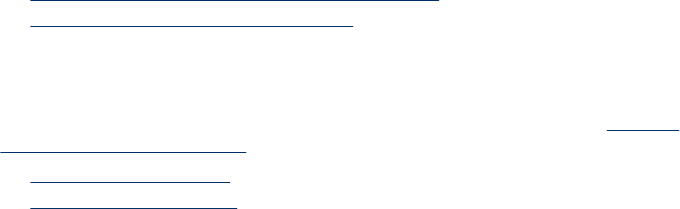
10. Select the media source. If you are printing on thick or photo media, select the
manual feed option.
11. Change any other print settings, and then click Print.
12. If you printed on photo media with a tear-off tab, remove the tab to make the
document completely borderless.
Set up speed-dial entries
You can set up frequently used fax numbers as speed-dial entries. This lets you dial
those numbers quickly by using the device control panel.
•
Set up fax numbers as speed-dial entries or groups
•
Print and view a list of speed-dial entries
Set up fax numbers as speed-dial entries or groups
You can store fax numbers or groups of fax numbers as speed-dial entries. For
information about printing a list of the speed-dial entries that are set up, see
Print and
view a list of speed-dial entries.
•
Set up speed-dial entries
•
Set up a speed-dial group
Set up speed-dial entries
• HP Solution Center (Windows): Open the HP Solution Center and follow the
instructions in the onscreen Help.
• HP Device Manager (Mac OS): Launch HP Device Manager, click Information
and Settings, and then select Fax Speed Dial Settings from the drop-down list.
• Device control panel: Press Setup, select the Speed Dial option, and then press
OK.
◦ To add or change an entry: Select New Speed Dial or Group Speed Dial, and
then press the arrow keys to move to an unused entry number, or type a
number on the keypad. Type the fax number, and then press OK. Include any
pauses or other required numbers, such as an area code, an access code for
numbers outside a PBX system (usually a 9 or 0), or a long-distance prefix.
Type the name, and then press OK.
◦ To delete one entry or all entries: Select Delete Speed Dial, press the arrow
keys to highlight the speed-dial entry that you want to delete, and then press OK.
Set up a speed-dial group
If you send information to the same group of fax numbers on a regular basis, you can
set up a speed-dial entry for a group in order to simplify the task. The speed-dial entry
for a group can be associated with a speed-dial button on the device control panel.
Chapter 2
26 Use the device


















