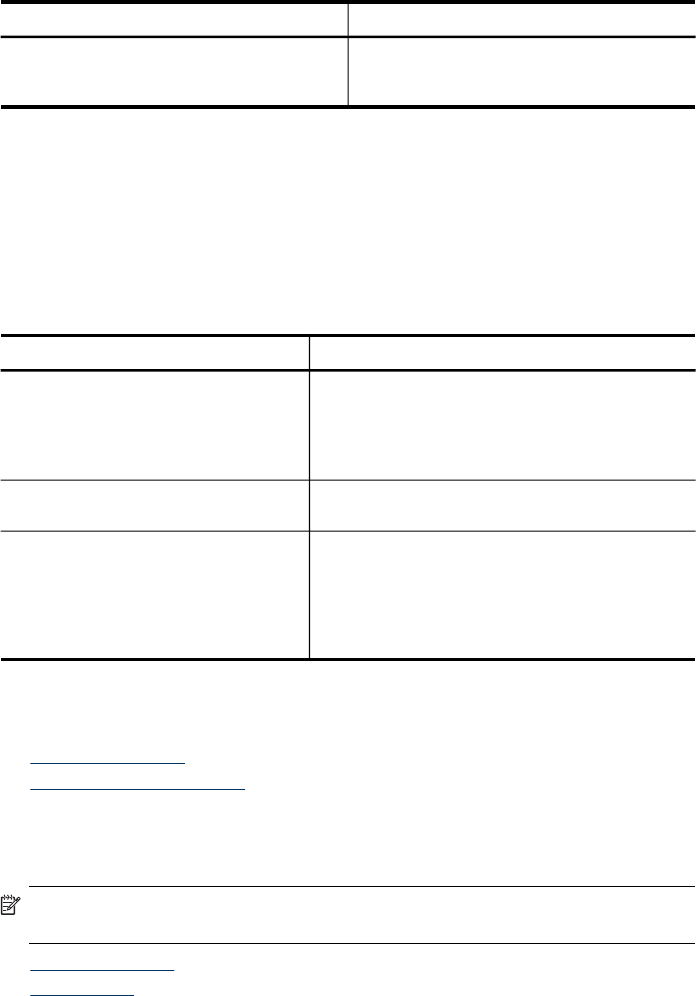
Use this tool... to obtain the following information...
HP Printer Utility (Mac OS) Ink cartridge information: Open the
Information and Support panel and click
Supplies Status. *
* Ink level warnings and indicators provide estimates for planning purposes only.
When you receive a low-ink warning message, consider having a replacement
cartridge available to avoid possible printing delays. You do not need to replace the
ink cartridges until print quality becomes unacceptable.
Administer the device
This section provides information about administering the device and modifying
settings.
Use this tool... to do the following...
Device control panel
•
Language and country/region: Press Setup,
select Basic Settings, and then select Set
Langugage.
•
Set the date and time: Press Setup, press
Basic Settings, and then press Date and Time.
Toolbox (Windows)
Perform device maintenance tasks: Click the
Device Services tab.
HP Printer Utility (Mac OS)
•
Change tray settings: Click Paper Handling
from the Printer Settings panel.
•
Perform device maintenance tasks: Open
the Information and Support panel, and then
click the option for the task that you want to
perform.
Use device management tools
• Toolbox (Windows)
•
HP Printer Utility (Mac OS)
Toolbox (Windows)
The Toolbox provides maintenance information about the device.
NOTE: The Toolbox can be installed from the Starter CD by selecting the full
installation option if the computer meets the system requirements.
• Open the Toolbox
•
Toolbox tabs
Chapter 7
(continued)
64 Configure and manage


















